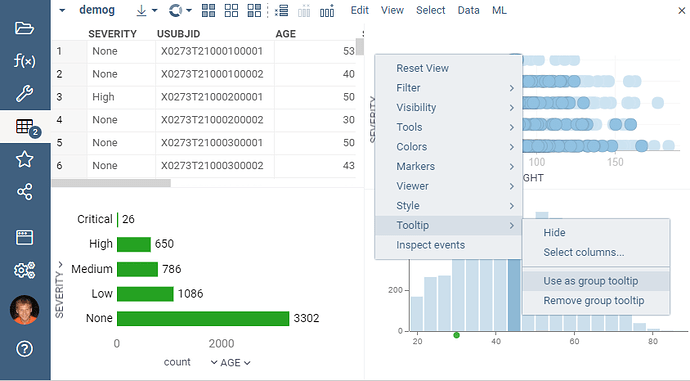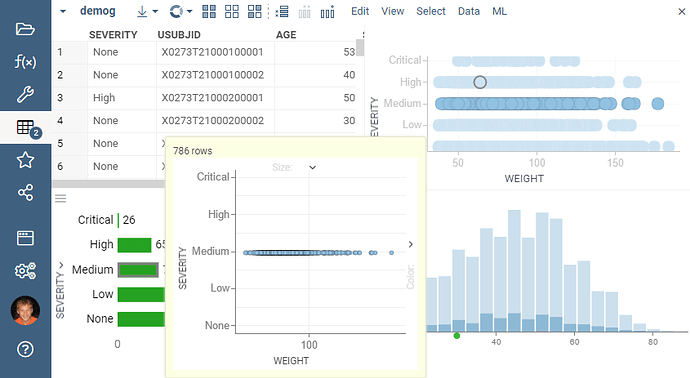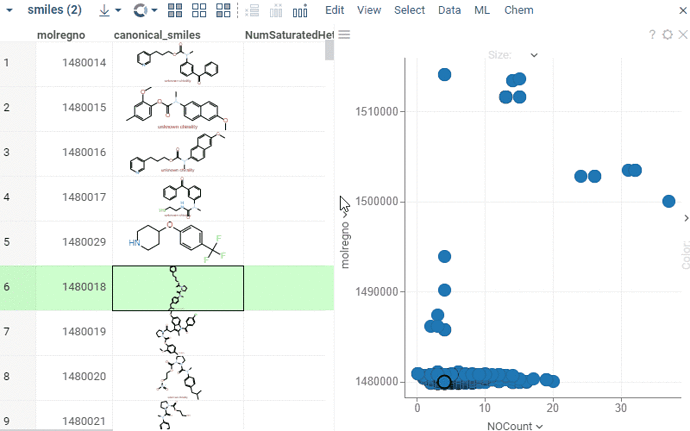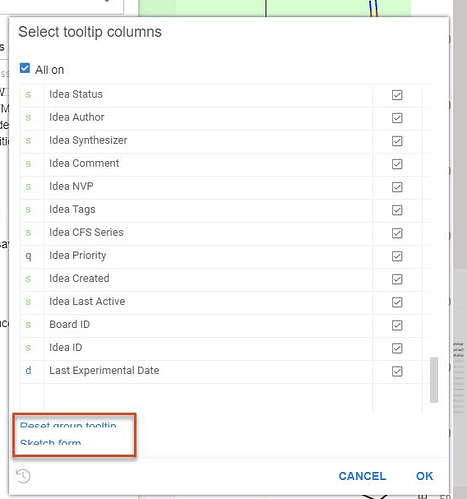Hi
I was playing with the tooltip today and wondered if there are any plans or an easy way to use the tile viewer as a display for the tooltip? It seems to be an obvious thing as it can add a lot of value.
Is that possible already? If so how?
Cheers
Nik
Hi Nik, welcome! 
It’s not available out of the box yet, but you are right, it would be a useful and obvious thing to do. I actually had to triple-check it since I was under the impression that we have implemented this feature already. We will implement it soon.
Just to make sure we are on the same page, are you referring to the tile viewer (a viewer that shows multiple forms in the tile layout), or a form? Tile viewer could be used for showing details for multiple rows (for instance, when the mouse is over a bar on a histogram - but of course there is only so much space on the screen so you would only see the first few rows), and the form would be useful for showing details of a particular row (when you hover over a point on a scatter plot). I’m 90% sure you that you mean form though.
Yes - absolutely … form it is. Actually, I wonder if you can make it generic so that in theory any viewer (assuming that a form is also a viewer) can be a tooltip without extra work that could be rather powerful.
Sure - will do. Actually, viewers as tooltips is already a generic functionality for groups of rows (supported for every viewer), but it has not been done yet for individual rows. Form is a natural choice for that, but the rest of the out-of-the box viewers are designed to show multiple rows, and not a single one. At best, we can highlight the mouse-over row. But of course you are perhaps thinking about some custom viewers, then yes I think it could be a useful addition.
Just in case you have not seen viewers as tooltips in action, here’s how to set a viewer as a tooltip:
Once you do it, the original viewer is not required and you can close it. Now, when you hover over a group of rows, you would see the following:
nice!
Well - as long as forms is supported for single rows then you make me a happy person 
Thanks
Done. The UX still needs a bit of polishing, but it is functional already. Click on the picture below in case it does not show by default as an animated picture.
It seems like we cannot really see the configuration elements with our dataframe sizes (number of columns):
In some cases it’s even completely hidden.
I did more testing and believe that it’s still related to some style collision in ID.
So please ignore this issue for now.