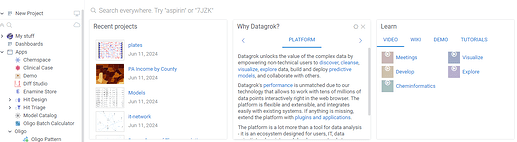Could you please provide me with instructions on how to edit the widgets on the homepage?
I understand that there are preset widgets available on the homepage when opening datagrok.
I would like to know the specific steps to follow in order to configure the widgets.
When deleting a widget below message was shown but I am unable to locate where to make these settings, Tools | Widgets section.

Just for your information, since homepage is common entry for user, eventually I would like to add mine, if possible. For example, output of project-list.js would be useful. However, there would be several stepts to achieve so I would like to hear the first step, how to set widget on homepage.
I appreciate your help in advance.
Kosuke