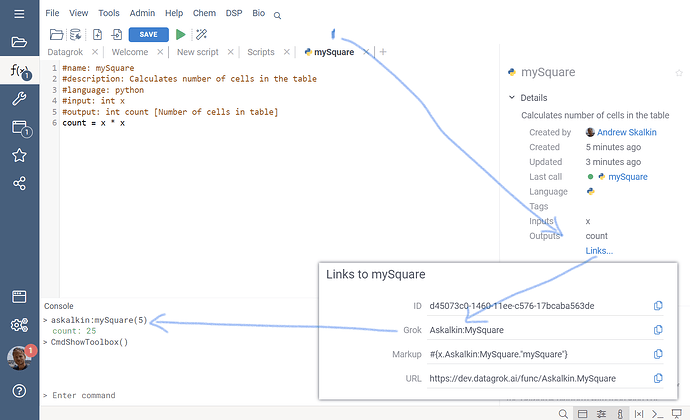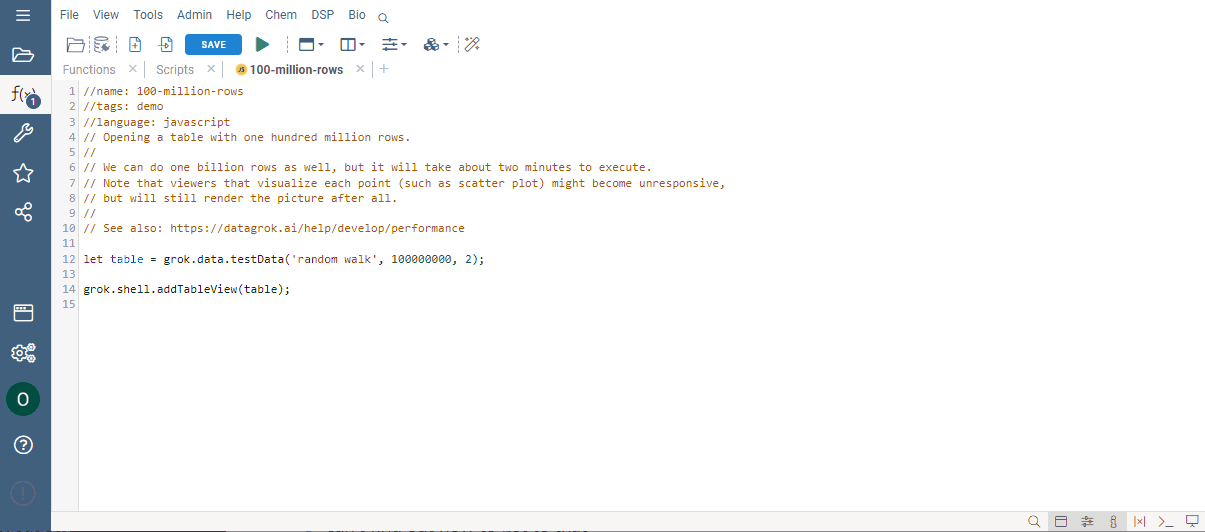Hi Team
I’ve created a custom DG script and am now looking for ways executing it.
I deliberately do not want to build a file-based package, but just create scripts via the DG UI.
The documentation always refers to a package, when calling it from the console.
Is there still a way to call a script either from the browser or the DG console, without creating a package (at least not a file-based one)?
Thanks
Hi Nico,
Scripts created by a user end up under your personal namespace, so you should use it as a prefix when invoking from the console. To find out the namespace for a particular script/function etc, use the “Links” option from the “Details”:
We’ll try to make it more intuitive 
Cheers,
Andrew
ah nice  Thanks.
Thanks.
Could you please let me know how I can open the details window for a script? I really can’t find out how to get to that
Hi, Nico!
You can see the details window on the Context Panel.
To open the Context Panel, on the Sidebar, click Windows > Context Panel.
To show script details on the Context Panel, click the header of the script
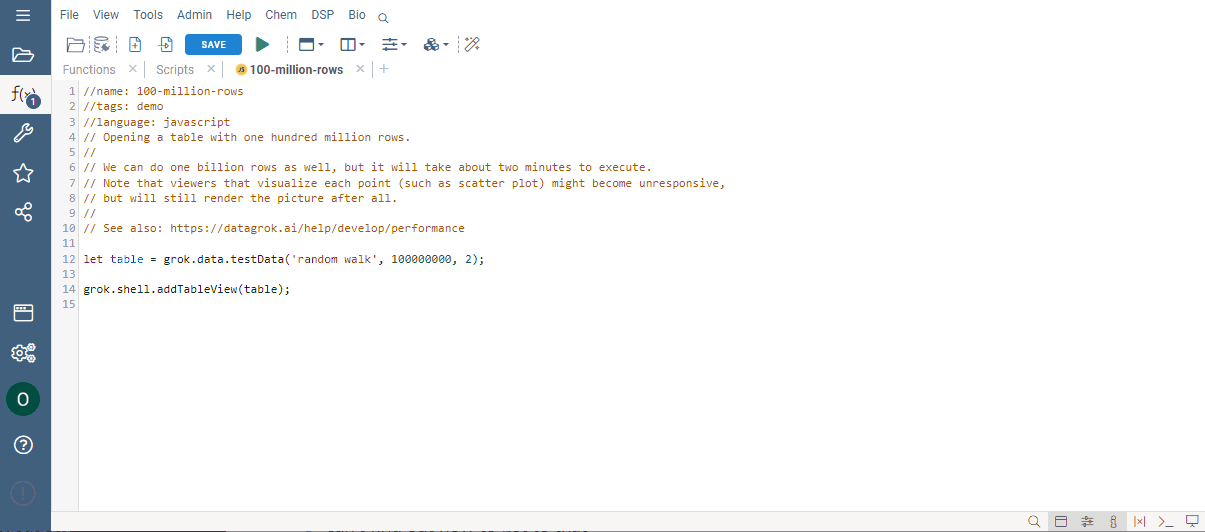
1 Like