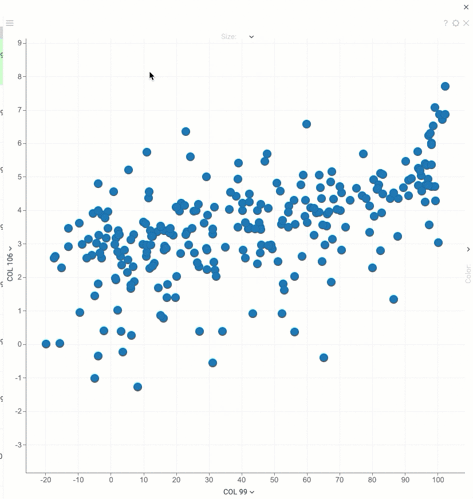When changing the marker size, resp. hover over the different columns for selecting them for the size, the scatterplot properties panel suddenly closes
It seems that the table becomes a current object for some reason (you can go back in the property panel history to see the plot settings again). Noticed it affects only the color and size properties and we have a ticket for that, so we will look into this more closely.
1 Like
This is fixed now (@nico.pulver.novartis.com, note that the fix did not make its way into today’s release)