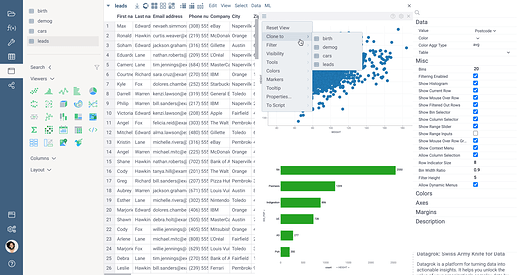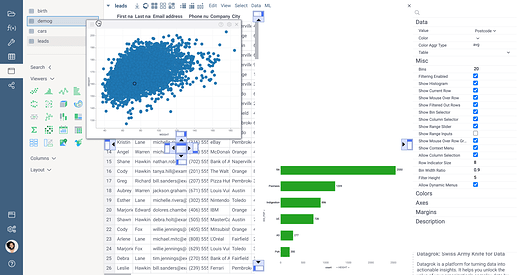User is interested in 1. clone a view; 2. clone a viewer in the same page; 3 copy a viewer to a different page.
As I understand, user can achieve 1 by method A: view-layout-clone or method B: save layouts and reapply.
User can achieve 2 by method A: right click inside a viewer and then general-clone or method B: style pickup and apply (in your dev site)
User can achieve 3 by only method B: style pickup and apply.
It seems to me that method A is more easy and straightforward. Do you consider using similar method to do 3 as well? i.e. user can right click a viewer, copy and then paste it in another page.
Method B - style/layout apply can be more powerful, people can use it to do extra things like multiple layouts(?), apply data and style separately, and etc. But at the same time, it can be bit confusing and buggy to use.
So my other question is what are other benefits to use “style/layout pickup/save and apply” vs “view/viewers clone”?
Thanks!
@skalkin @dillarionov please join the discussion 
What do you think would be the best way to clone a viewer into another view (this functionality is not currently in place)? Would be great to design it in a simple and user-friendly way.
Hi @jianmei.fan, @donufriienko. I think that one of the best ways to clone Viewer will be to add a new option into the Viewer menu “Clone to” with a list of opened Views. Also, will be nice to have an option to drag&drop into another View.
@skalkin what do you think about that way?