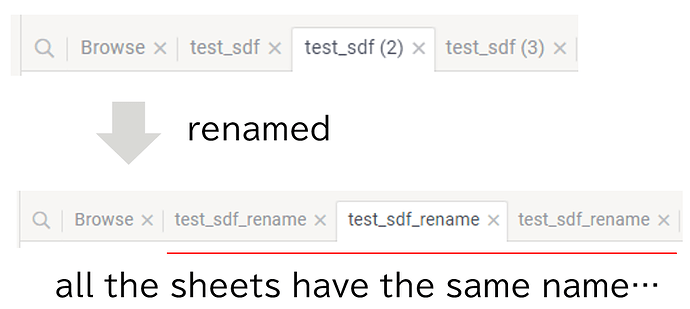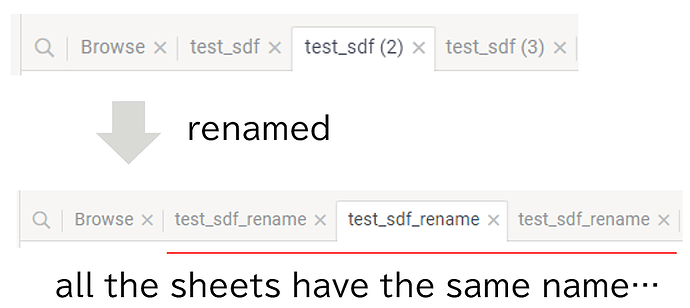Hi all,
Please let me know the process of duplicating table data.
In terms of functionality, we can perform similar operations using either [Table → Clone] or [New Table View]. Are there any fundamental differences between them?
If I duplicate 5 or 6 table data using [Clone], the project startup becomes slower.
So, I currently duplicate tables using [New Table View].
However, if I rename one of the duplicated tables, all the tables are renamed in the same way.
What would be the best approach to handle this situation?
Hi,
It’s a great question!
Let me explain how it works:
The table is data, and the view is a view to this data. When you clone a table, you copy all the data to another place in the memory. Thats why it becomes slower, because it contains 5x data size.
When you create a view – you create a new look to the existing data, and when you change values in one view – it’s reflected in anohter one.
2 Likes
Dear Alex,
Thank you very much for your detailed response!
I understood it well.
On the other hand, when duplicating using “New Table View,”
I have noticed that if I rename one table, all the duplicated tables end up having the same name.
Is it possible to give them different names?
Sincerely,
Kosuke
It’s a bug, sorry for this.
It’s table renaming instead of view renaming, and more, it doesn’t work well.
As a temporary workaround while we are fixing it, you can rename current view from the browser console.
grok.shell.v.name = 'Test'
1 Like
A corresponding GitHub issue has been created to address it:
GitHub Issue 2791
Best,
Olesia
1 Like
@alex.paramonov @opavlenko
Thank you for your quick response as always.
I appreciate your suggestion for a temporary workaround.
Best regards,
Kosuke
2 Likes
Hi team,
In ver 1.20.1, I show a figure.
This behavior has been seen in the past.
Please confirm this point.
Best,
Kosuke
Dear Kosuke,
We plan to fix the renaming behavior in the upcoming updates. This fix will be included in versions 1.20.2 or 1.21. I will notify you here once the issue is resolved.
Best regards,
Olesia
1 Like
Dear Kosuke,
I’m happy to inform you that the issue #2791 is fixed in DG v.1.20.2.
Feel free to reach out with any requests or questions.
Best regards,
Olesia
3 Likes