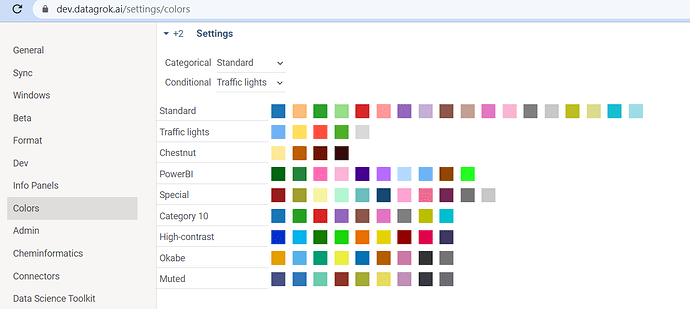Is there a way to set the default conditional coloring to red/yellow/green rather than different versions of brown?
In newer DG versions, the default conditional coloring behavior has slightly changed. The ‘Traffic lights’ palette is used by default (users can update it in the settings, for now, in UI only). And the colors are no longer scaled to form a gradation, but rather get repeated similarly to the categorical coloring approach. It is noticeable when you have more rules on the column, e.g., 6+ bins/rules for the new standard palette of 5 colors.
Editing in the settings and API support will be added in the future, in case you’re interested in the specific red/yellow/green tri-color palette.
Well, “traffic light” is not just which colors to use. It has a specific meaning - green=good, red=bad, yellow=everything else and in between. The way it works now - it starts with blue, followed by yellow then red and then green, which is quite confusing.
I’d suggest having “Traffic light ascending” - GYR and “Traffic light descending” - RYG as categorical options. Personally I would even make one of them the default categorical coloring for double-typed columns.
@andrey, you know what would be cool? Setting up colors for a particular column, and then clicking on the “Make default” button to make these value-associated colors the default choice for the whole organization for color-coding columns with such values. This way, you do it once and everyone benefits.
@donufriienko, would you like to implement it?
That sounds awesome!
It can be tied to a database column, or a column with a particular name in any file. Great idea, @skalkin!
Nice idea! We’ll use the defined rules, not only the palette, right? What would be the right way to cancel such choice, should it be done in the user settings?