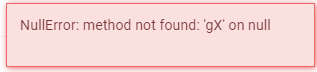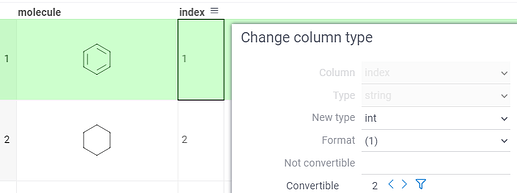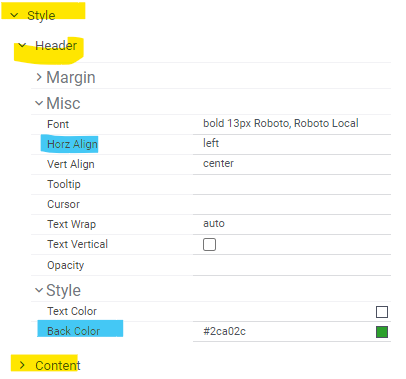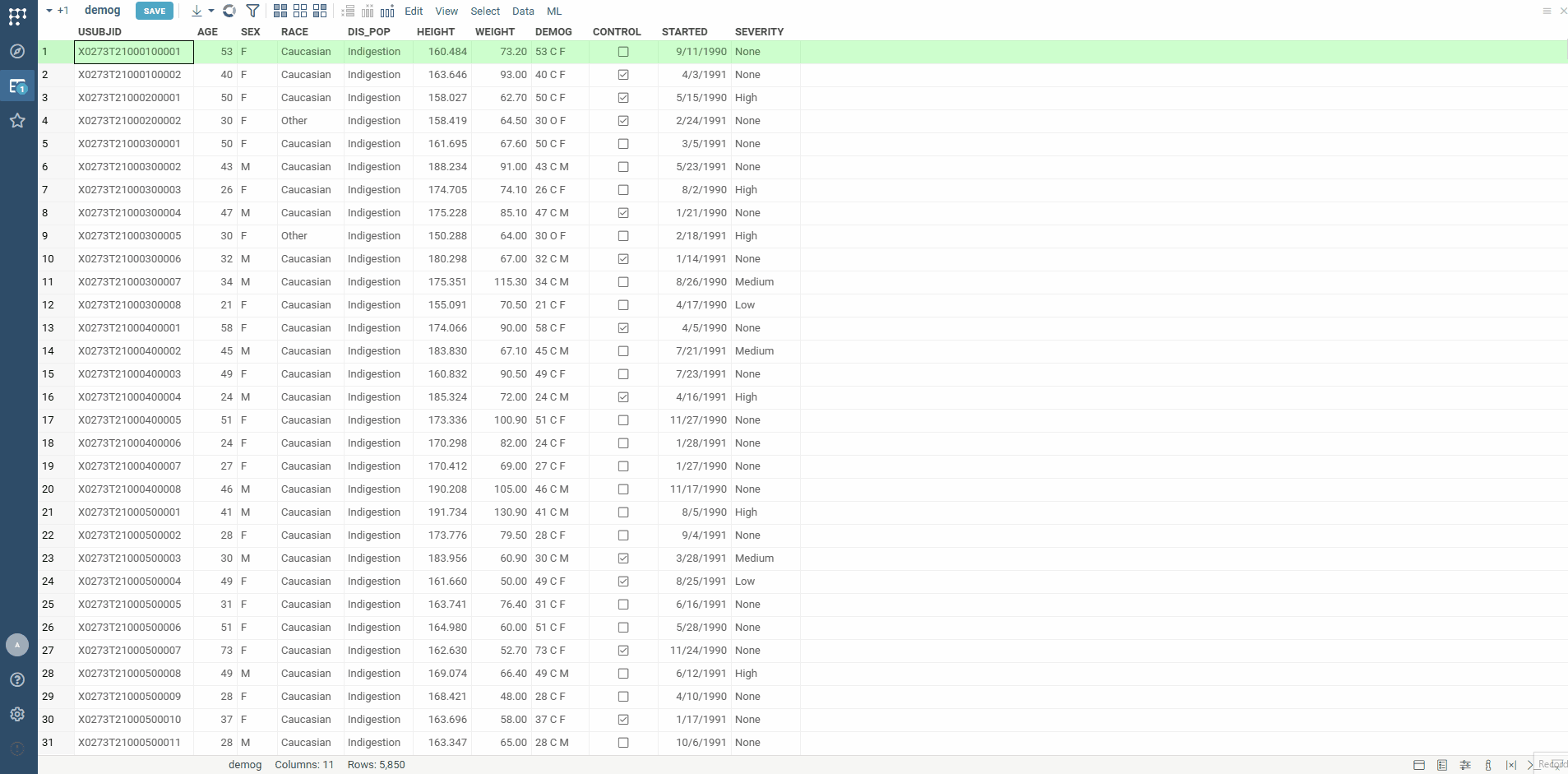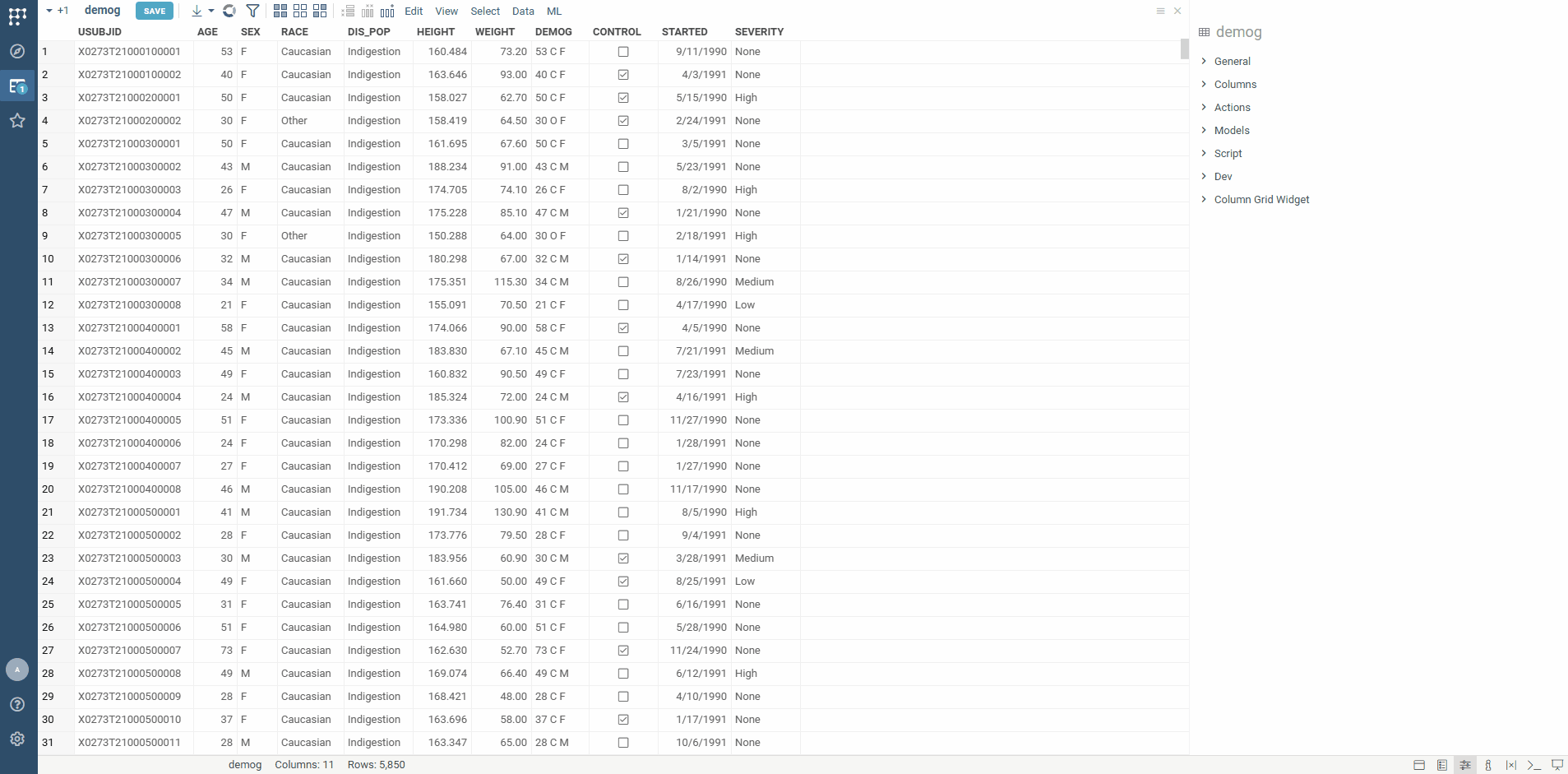Dear datagrok team,
I use datagrok version 1.18.6. and loading file from data-sync mode.
I found occuring error when changing formatting on a column and re-open the source file without the column. Let me explain more in detail.
Original examplified source file includes only molecule and index columns. After changing data-type from integer to string on index, I saved the project. So, you can see below, index column’s data type has been set as string.
However, after column was excluded from the source I couldn’t reopen the project with NullError: method not found: ‘gX’ on null, as you can see below.
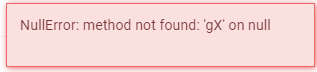
Formatting column is a frequently used function, and deleting or missing formatted columns might happen. I wonder if you could use try/except block for applying format information to columns.
If you have any questions or comments, please let me know.
Kosuke
Hi Kosuke,
If I get you correct, you had a project, where you had 2 columns from the source and changed the type for the index column, but now you excluded the index column from the source and opened the same project, but it couldn’t open. Please correct me if I am wrong.
If that’s the case, I got it and we will think about the issue and fix it as soon as possible. Thank you for your feedback!
Kind regards,
Dmytro
1 Like
Hi, Dmytro,
Exactly what you explained is my issue. It would be helpful if you deal with it.
Of course, we usually don’t remove necessary columns such as index, but some unnecessary formatted columns can be excluded. This issue will avoid can’t-open-Project problem.
If you have any questions or comments, please let me know.
Kosuke
1 Like
Sorry for not answering for a long time. We will work on this issue and try fixing it, so you can open a project even if some data-related columns were removed from the data source!
Kind regards,
Dmytro
Hi, Dmytro,
Thank you for issuing the ticket.
I have an additonal suggestion related to column format.
I believe that the ability to change the display position and background color of column names, which was introduced in version 1.18 or 1.19, is a very useful feature. It would be great if it could be applied to multiple columns at once. So, could you also consider implementing the functionality to change the style of multiple columns at once, such as style|Header and Style|Content shown below?
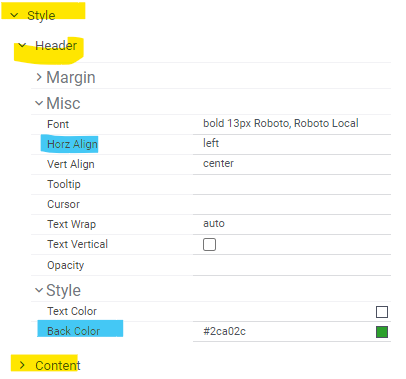
I would appreciate it if you could consider it and I think it would be better to implement this additional feature after fixing the bug (#2959: Projects: Data-sync project doesn't open if a column with operations on it was excluded from the data source · Issue #2959 · datagrok-ai/public · GitHub)
Best regards,
Kosuke
Hi, Kosuke
Thanks again for your feedback, it is much appreciated!
You want the capability to select multiple columns and set their style simultaneously so multiple columns have the same style, correct? If that’s the case, I think it could be a good feature, and we will implement this.
Kind regards,
Dmytro
1 Like
Dear Dmytro,
Thanks for accepting my request so quickly. I really appreciate it.
You want the capability to select multiple columns and set their style simultaneously so multiple columns have the same style, correct?
That’s correct. I am looking forward to such a new function developed.
Hi Kosuke,
Thank you for your patience. I’m happy to inform you that we’ve resolved the issue with project opening (#2959: Data-sync project doesn’t open if a column with operations on it was excluded from the data source). The fix will be included in DG v1.22.
Now, if a column is excluded from the data source after performing operations on it, the project would still open, but an error balloon will appear to indicate that something went wrong. We’ve also improved the error messaging, so if you attempt to modify a non-existent column, the system will now provide a clear and accurate error message.
Thank you again for your valuable feedback. Have a great day!
Best regards,
Dmytro
2 Likes
Dear Dmytro,
So sorry for late reply. I am very excited to hear your fixing my request.
I am looking forward to trying new version near future.
Best,
Kosuke
1 Like
Hi, Dmytro,
I would like to add one question on this ticket: Implement the functionality to change the style of multiple columns at the same time.
Is it possible to change column width when choosing multiple columns to change their format information such as background color. I think, column width can be set by mouse operation one by one, but when one wants to set multiple columns’ width at the same time this option would be useful.
I wonder if you could consider such possiblity to develop about modifying column width by inputting number.
Best,
Kosuke
1 Like
Hi Kosuke,
Thank you for your question! We actually have the capability to change the widths of multiple columns at the same time! You can just select the needed columns and then start increasing their widths. Please see the attached GIF below and tell me if it is what you need.
Additionally, I will also try to get back to you at the nearest time with improvements on #2968: Implement the functionality to change the style of multiple columns at the same time.
Kind regards,
Dmytro
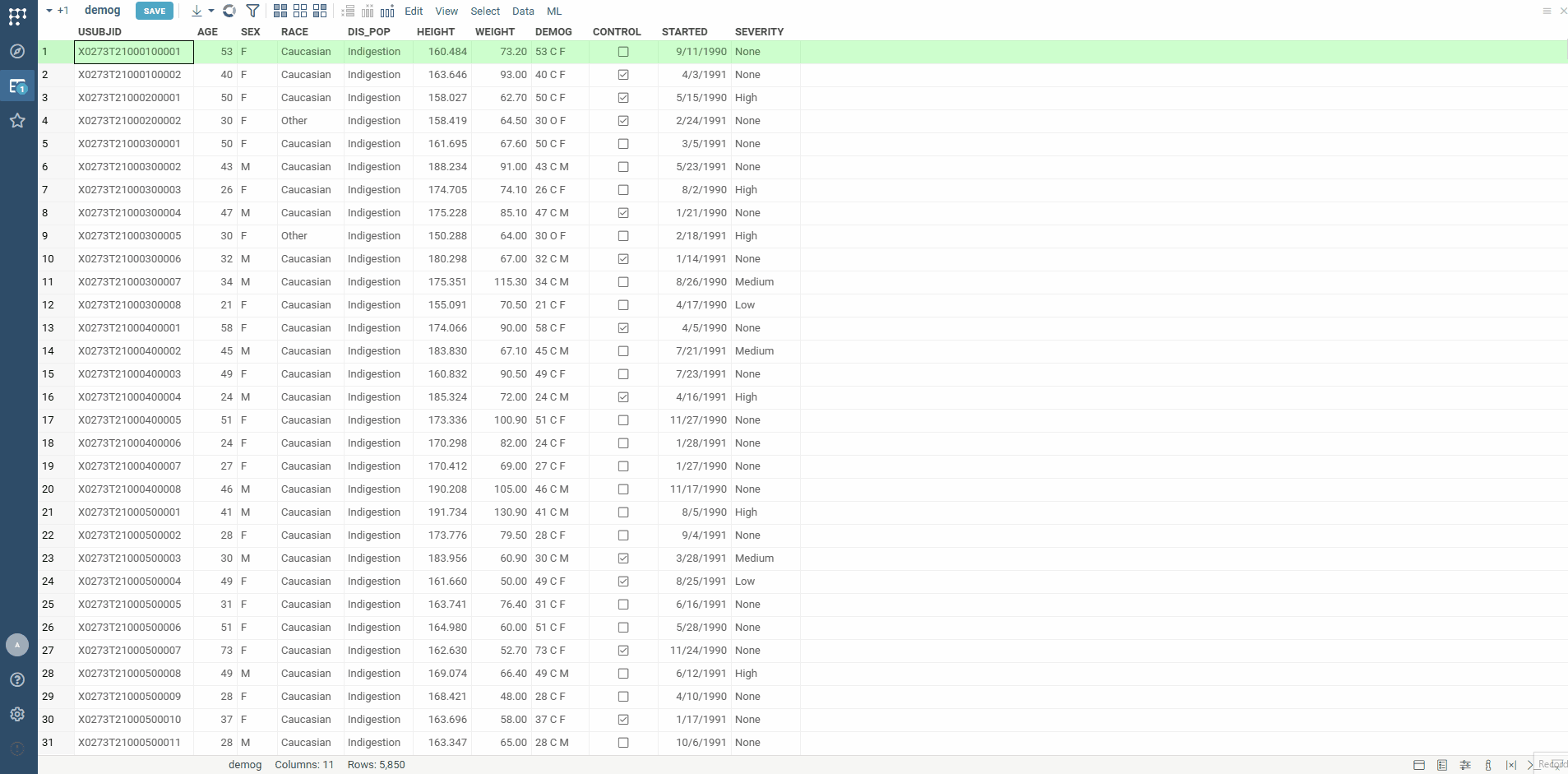
2 Likes
Hi Kosuke,
We appreciate your patience! I’m happy to tell you that we finished the ticket #2968: Implement the functionality to change the style of multiple columns simultaneously. It will be present in the DG v1.23 and will be available in a couple of weeks. Please see the attached GIF below, which shows this functionality.
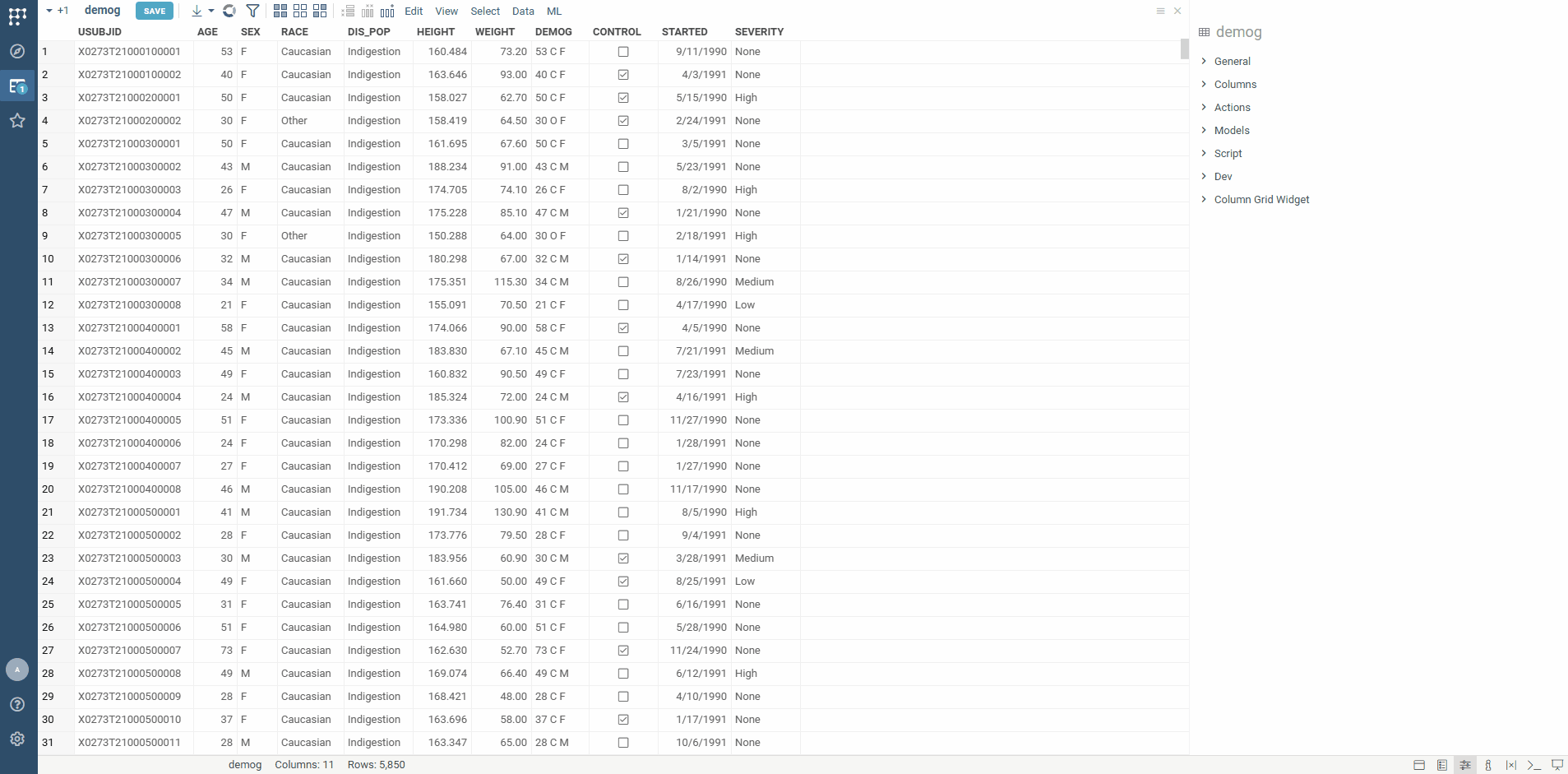
1 Like
Dear Dmytro,
Thank you so much for improving multple columns setting. It is defenitely great feature. I appreciate your help.
Best,
Kosuke
1 Like