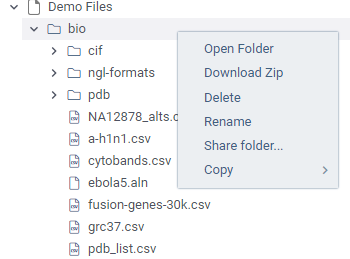Data search has been improved. We’ve added two more shortcuts: Enter filters rows, Shift+Enter selects rows
Also, we’ve implemented two more search patterns: != and not in.
Data search has been improved. We’ve added two more shortcuts: Enter filters rows, Shift+Enter selects rows
Also, we’ve implemented two more search patterns: != and not in.
We’ve added the ability to specify the order of categories in the column. The order gets picked up by all viewers, including the spreadsheet (double-click on the header to sort it according to the previously specified order)
You can now save viewers as PNG images. To do that, right-click on the viewer and select General -> save as PNG.
The Add viewer dialog has been improved. When the dialog appears, autofocus is set to the search field. Also added keyboard navigation with the Tab key and selection with the Enter key.
New feature: to copy object’s URL to the clipboard, right-click and see the “Copy” submenu. You can copy other links, like ID or object name, as well.
You can now select and import multiple files at once using the “Open local file” dialog.
Can we save network as network file?
What kind of format do you have in mind exactly, something like GraphSON or GEXF?
GEXF file format would be helpful.
To open all files from a folder, use the freshly added “Open Folder” command: