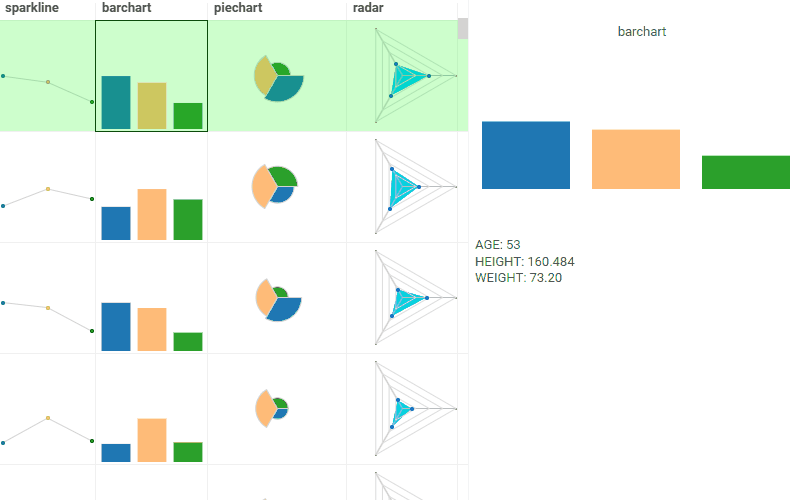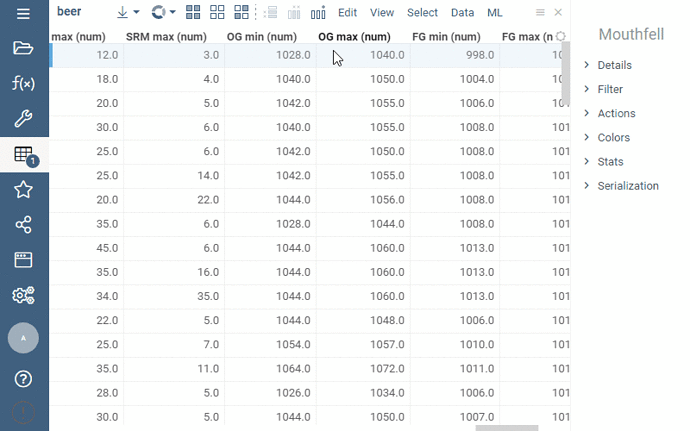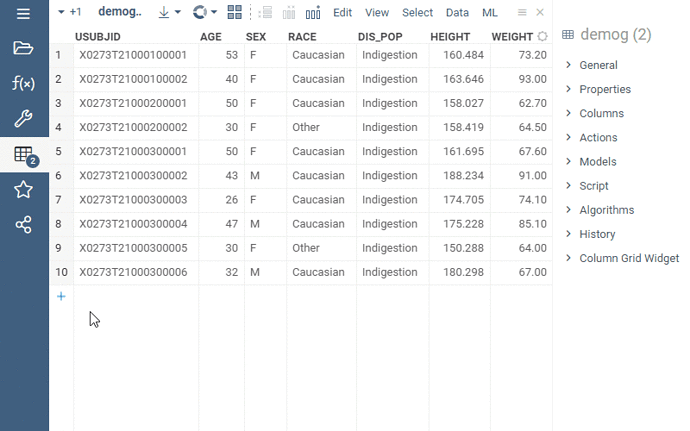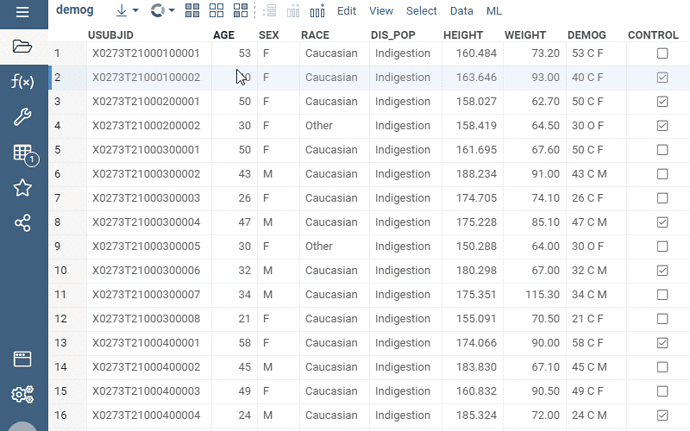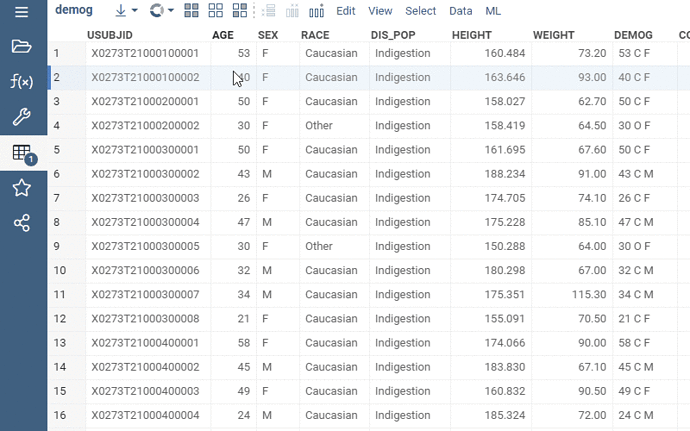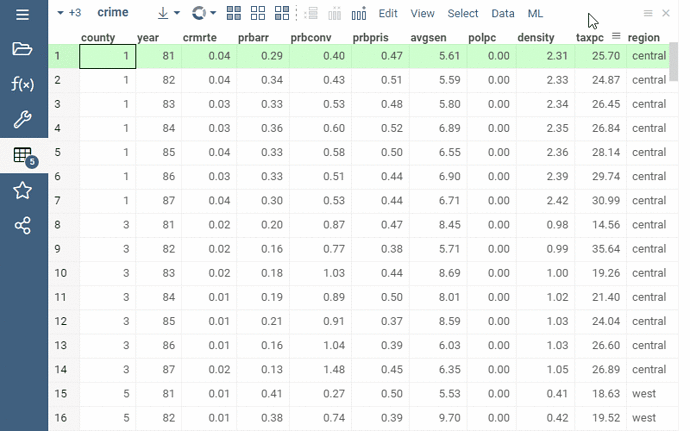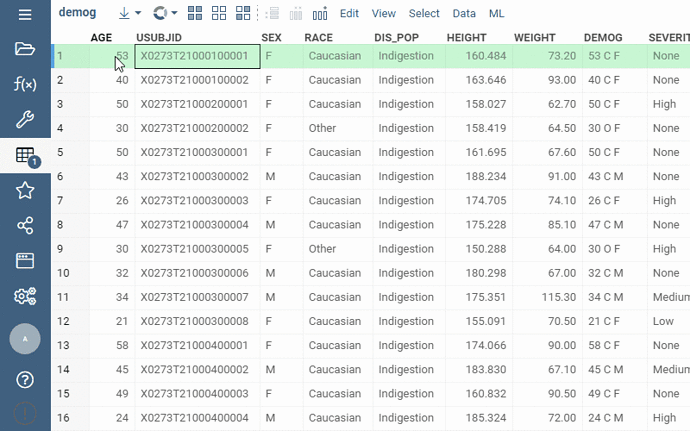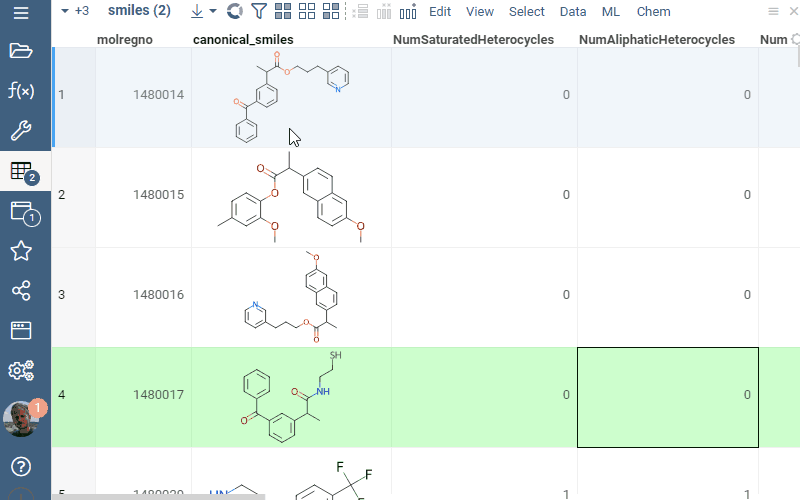Now you can quickly move a column to the beginning or end of the spreadsheet:
- Add row at the end by clicking on the “+” icon (requires
allowEditset to true) - Add new rows by editing the last row (requires
showEditRowset to true)
A minor, but rather rather useful addition: now you can hit spacebar to toggle row selection.
Show / Hide Columns... dialog has been significantly improved:
- All changes are now applied instantaneously, no need to hit OK
- Now you can rearrange columns as well by drag-and-dropping column names - that was a very popular request!
Previewing datasets with thousands of columns just became easier - simply hover over a column in the “Columns” pane, and the grid jumps to the corresponding column. Move your mouse away to restore the original grid position, or click on a column to fix the position.
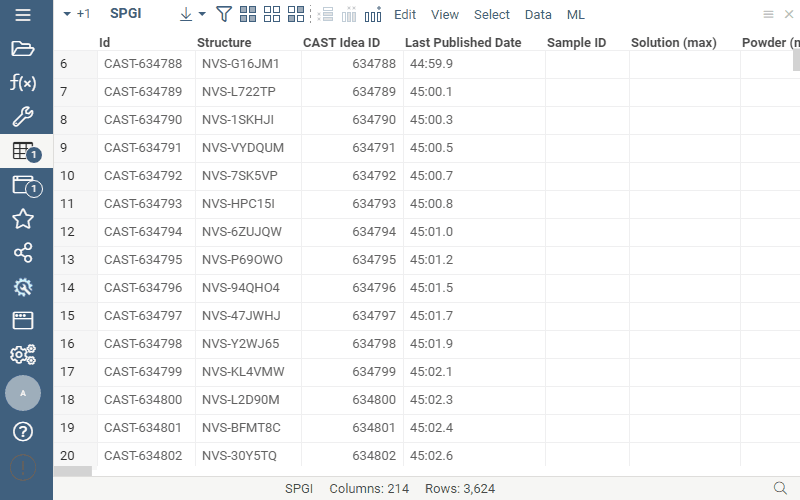
You can now quickly filter by types and semantic types as well:
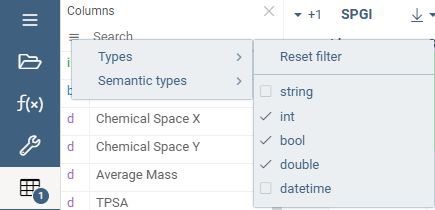
Now you can initiate column selection by holding Shift and mouse-dragging the column header:
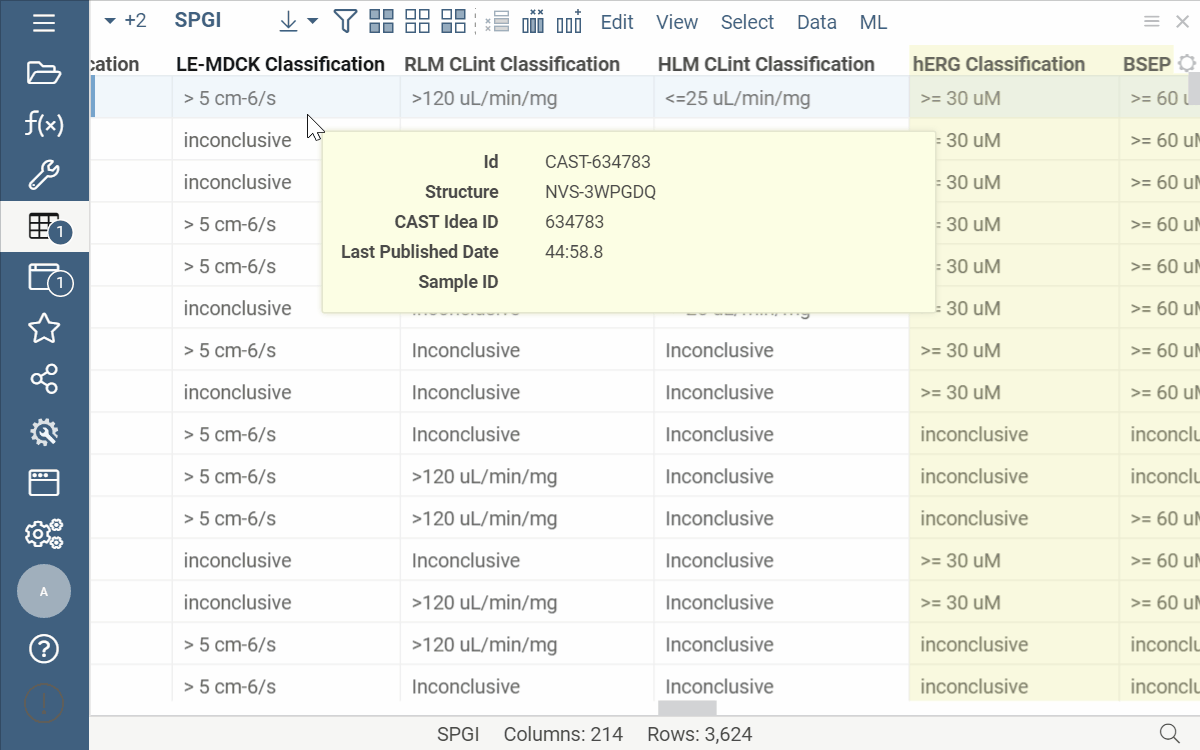
You can now pin rows via Menu | Pin | Pin Selected Rows. Each row is pinned based on its column name and cell value and is also saved to the layout. More info is available in the documentation.
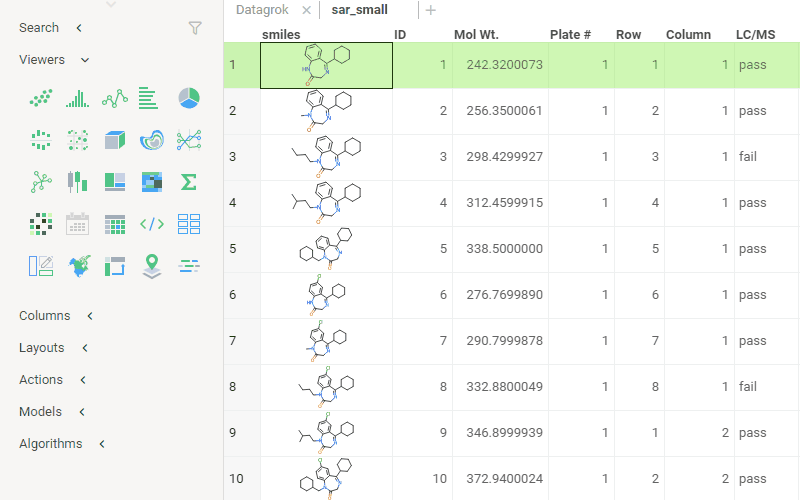
Column formatting has been improved and you can now set the custom column format. Here is how you can set it on the date column.
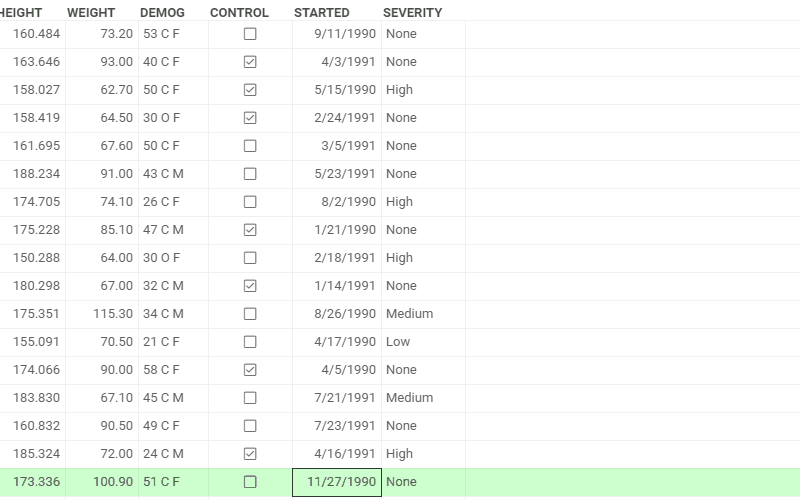
@ptosco it is related to #2716. I think that’s the thing you wanted to do with the dates - you can just set the column format instead of creating the new string column (so you can work with the dates instead).
Please welcome summary columns normalization!
Sparklines (as well as bar charts, radar charts, and pie charts) now support three normalization types:
- Row: points are normalized based on row values.
- Column: points are normalized using column min/max values.
- Global: points are normalized using global min/max values.
This new feature is fully backward compatible with the old boolean globalScale property (globalScale = true maps to normalization = 'global', globalScale = false maps to normalization = 'column').