I really like the interactive panel on the right that shows properties of the object you click on,
but sometimes I do not want the current content to go away when I click on other objects. Is there
a way to temporarily turn the synchronization off?
Check out ‘Clone and Detach’ option (the icon is in the top left corner of the property panel, you
have to move the mouse inside the panel to make it visible) - it clones the content of the property panel
and places it in a new window. This way, you can even have properties of multiple different objects
opened at the same time.
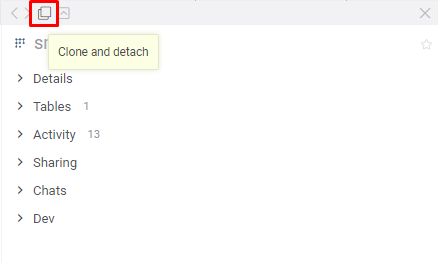
By the way, it’s also possible to simply click on the accordion pane (such as “Activity” on Oleksiy’s picture above), drag it out of the property panel and dock it anywhere.
1 Like