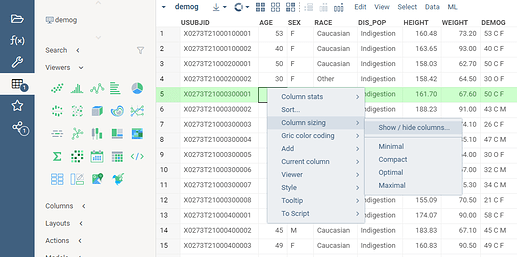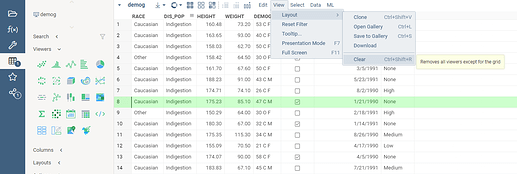Hi Team,
How can we unhide a column that has been hidden in a table? Thanks
Hello! There are several ways to do this:
-
Select “Show \ hide columns” from the context menu for the grid and mark the columns that were previously hidden
-
To return all previously hidden columns, it is enough to clear the layout. I want to draw your attention that in this case all added viewers will be cleared, and the formatting of the table’s appearance will be reset.
2 Likes
Thank you very much for your support and it is greatly appreciated. Couple of users reported that it takes a while to find this show/hide under Column sizing, not very intuitive. Is it possible to see directly without clicking column sizing? Thanks