Hello everyone! We’re excited to announce the release of a new feature for optimizing model input parameters.
2 Likes
Feature
The platform provides solution of an inverse problem: find input conditions leading to specified output constraints. It computes inputs minimizing deviation measured by loss function.
To run fitting
- Click the “Fit inputs” icon on the top panel
- Specify inputs to be found
- Set output constraints
- Click the “Run” icon. You will get a grid containing
- fitted inputs
- viewers visualizing the goodness of fit
- line chart showing the loss function minimization
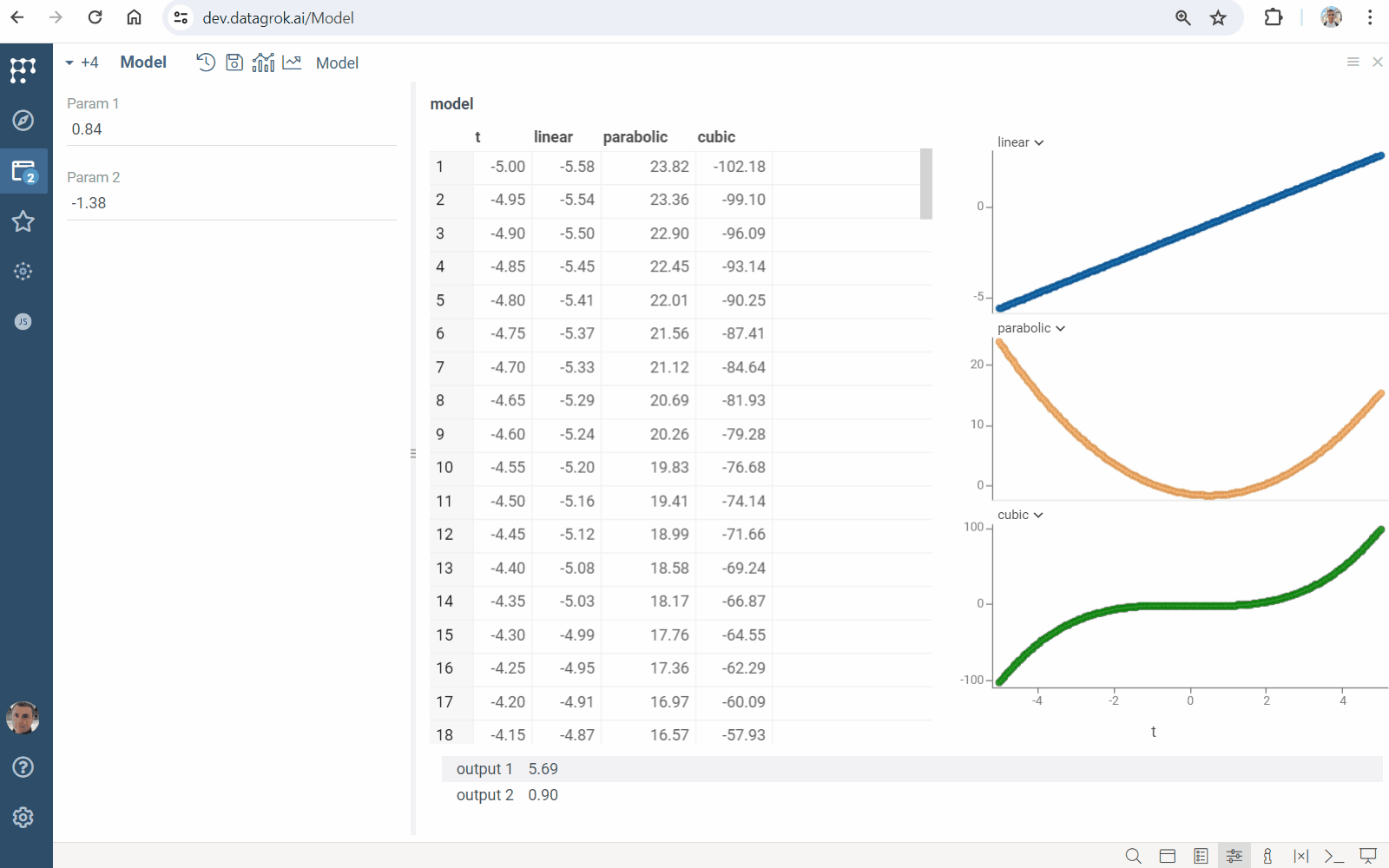
Learn more
2 Likes
Annotation
You can apply parameter optimization to any function with the RichFunctionView editor. Add meta.features: {"fitting": true} to enable it:
//name: Test
//language: javascript
//input: double x
//output: double y
//editor: Compute:RichFunctionViewEditor
//meta.features: {"fitting": true}
let y = x * x;
1 Like
Diff Studio
Datagrok Diff Studio solves ordinary differential equations right within your web browser, and parameters optimization is a built-in feature:
- Click Run fitting inputs icon
- In the
Fitblock, use switchers to specify inputs to be found:- Set
minandmaxvalues for each selected item - Set values of all other inputs
- Set
- In the
Targetblock, specify output constraints:- Set dataframe with expected output values (in the table input)
- Set column with values of the independent variable (in the
argumentfield)
- Specify settings of fitting:
- Choose numerical optimization method (in the
methodfield), and set loss function type (in thelossfield) - Specify number of points to be found (in the
samplesfield) - Set the maximum scaled deviation between similar fitted points (in the
similarityfield): the higher the value, the fewer points will be found
- Choose numerical optimization method (in the
- Click Run fitting icon. You will get a gridcontaining
- loss function values
- fitted inputs
- line charts visualizing the goodness of fit and showing the loss function minimization
- Open
Context panel(F4). You will get the simulation run corresponding to the selected grid row
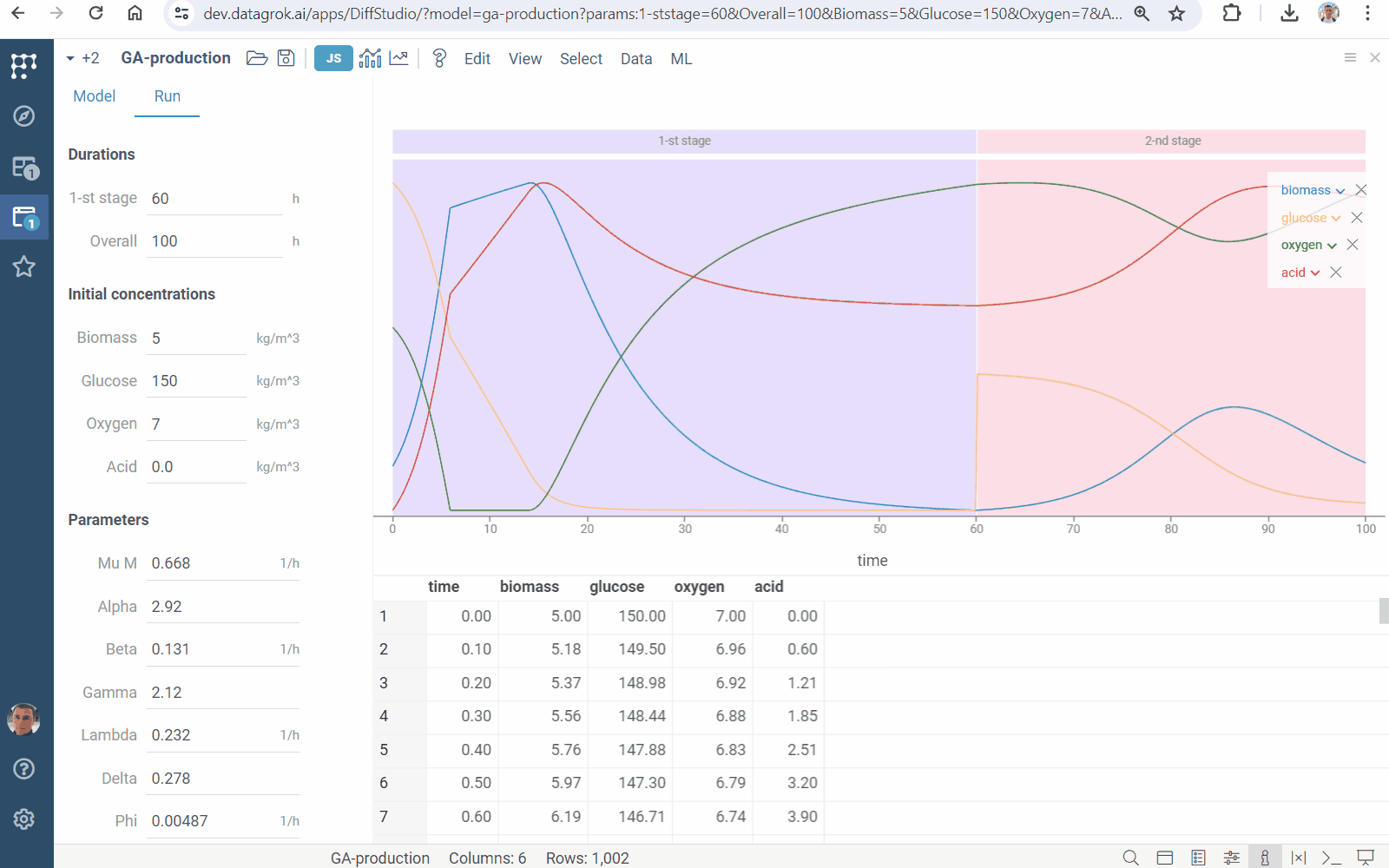
1 Like
We’ve improved Parameter optimization. A new version accelerates computations and provides the reproducibility and early stopping features.
Check the updated Scientific Computing tutorials:
1 Like