Hi Team,
Is it possible to manage the shown/hidden columns from the table view properties panel?
I can’t find a way for doing this (The doc says something like view/columns, but I also can’t see this menu entry).
Thanks
Nico
Hi Team,
Is it possible to manage the shown/hidden columns from the table view properties panel?
I can’t find a way for doing this (The doc says something like view/columns, but I also can’t see this menu entry).
Thanks
Nico
Hi Nico,
I think it can be managed following these menu options:
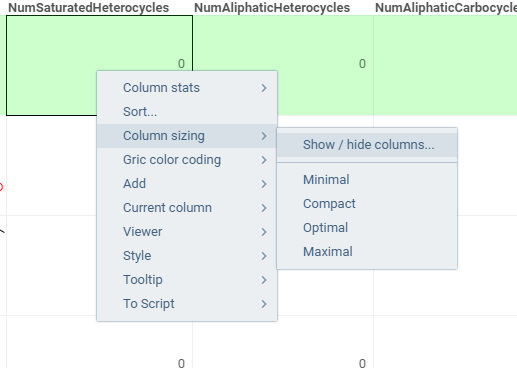
We should definitely update our documentation on this matter, thanks for bringing this up!
Ok, thanks.
But to be frankly, no one would expect it there 
Even worse, it seems this column sizing sub-menu just appears when right-clicking on a cell, but not on a column header.
I would really encourage to review the structure of the menus (also column header vs. cell), as new users might really struggle with it.
Well put! And I believe it might be more intuitive for users to control the visibility of columns directly from the property panel, so there’s some room for improvement as well.
Nice suggestions, thanks!