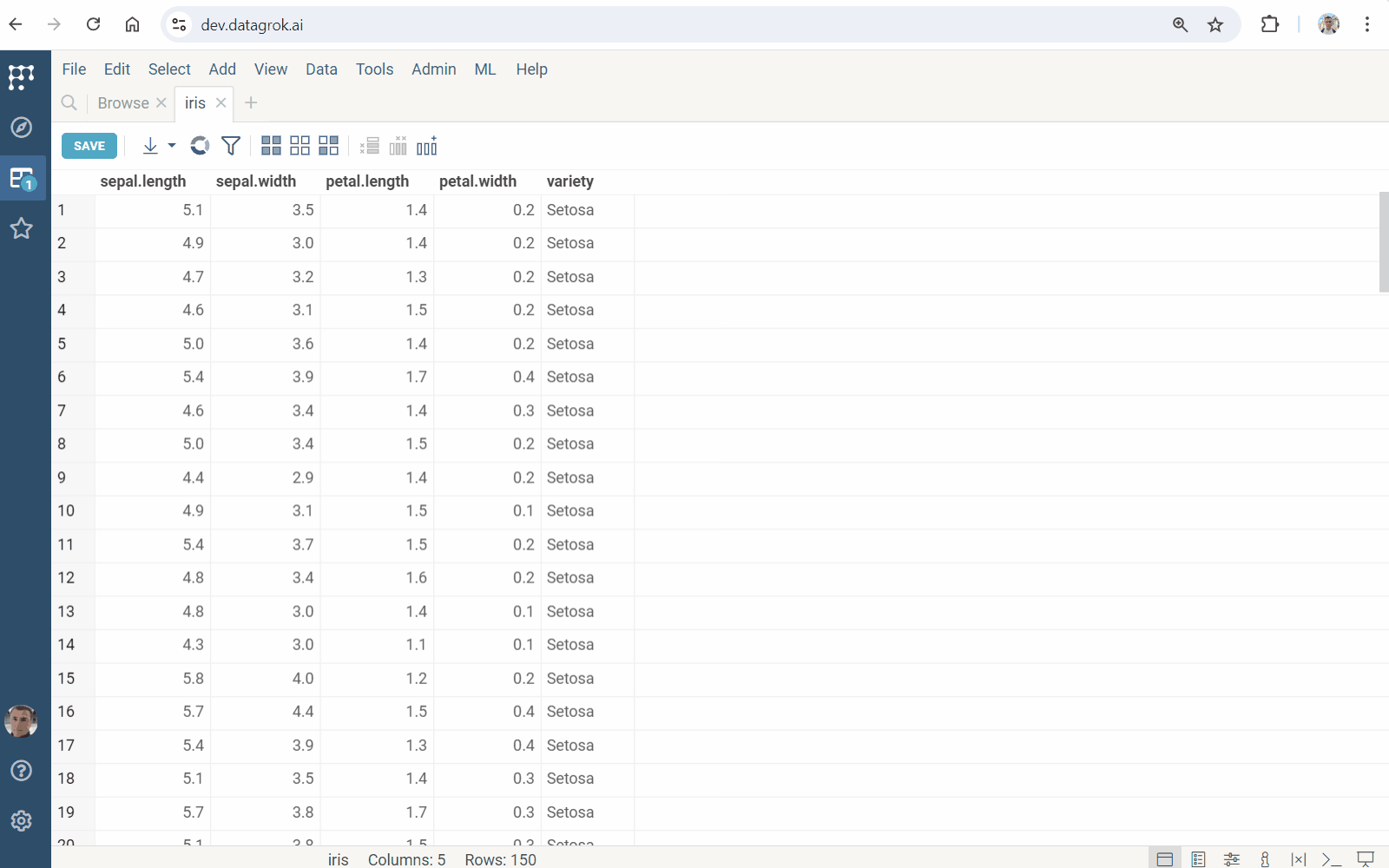Chem 1.11.0 (2024-07-24): docs, release notes
Dependency: datagarok-api >= 1.20.0
Bug Fixes
- GROK-16328: Chem: R-Group analysis: Broken styles
- GROK-16329: Chem: R-Group analysis: Error when none R groups were found
- GROK-16338: Chem: Chemical space: Reseting marker type to circles
- Chem: Scaffold Tree: Fix representation when the viewers are stacked
- Chem: Chemprop: Fix applying the model to different datasets
- Chem: Fix substructure filter style
- Chem: Do not render molecules with invisible width
2 Likes
Charts 1.3.3 (2024-08-08): docs, release notes
Bug Fixes
-
#2954: Sunburst: Unsupported columns are not filtered out in column selector
1 Like
Hi,
Is it possible to chemprop from datagrok for compound properties prediction?
If yes, are there any specific settings to use chemprop from datagrok?
Thanks,
Taka
Chem 1.11.2 (2024-08-12): docs, release notes
Features
- Chem: Chemprop: Remove redundant calls in the core and move it fully to package
- Chem: MMPA: Add meaningfull dataset for demo
- Chem: MMPA: Restrictions and CPU fallback
- Chem: MMPA: Compensate filtering by cutoff
- Chem: MMPA: Add reflection for selection
- Chem: MMPA: Add pairs filter, expose filters object so it can be used in any tab, minor improvements
- Chem: Update demos in order to be shown in the Browse
Bug Fixes
- Chem: MMPA: Fixes for cliffs tab and lines improvements
-
#2964: Scaffold Tree: ‘Selection to filter’ reset immediately for some data if scaffold tree is present
1 Like
Hi Taka,
Yes, Chemprop is fully available from the Chem package. To use it for compound properties prediction, follow these steps:
- Open the molecular dataset of your interest.
- Navigate to ML > Models > Train Model…
- Select table, column with the values you want to predict, and the feature column (in this case, it will be the column containing smiles or molblocks).
- You will then be presented with a list of suitable engines. Among them, you will find the Chemprop model engine.
- Simply choose Chemprop, configure the model settings, and run the training.
Once your model is trained, you can apply it by going to ML > Models > Apply Model….
If you have any questions, don’t hesitate to contact me 
Best regards,
Oleksandra
1 Like
EDA 1.1.34 (2024-08-19)
This release improves Datagrok predictive modeling tools:
- Updated Multivariate Analysis
- Improved efficiency of the PLS regression
- Fixed the memory issue in the linear regression
Also, XGBoost is available:
- Open dataframe
- Go to Top Menu > ML > Models > Train Model…
- Set
Predict and Features
- Select
Eda: XGBoost in the Model Engine field
- Tune settings to get better efficiency
- Click on the
Save button to save the trained model
- Apply the trained model via Top Menu > ML > Models > Apply Model…
Check interactivity of Datagrok predictive tools
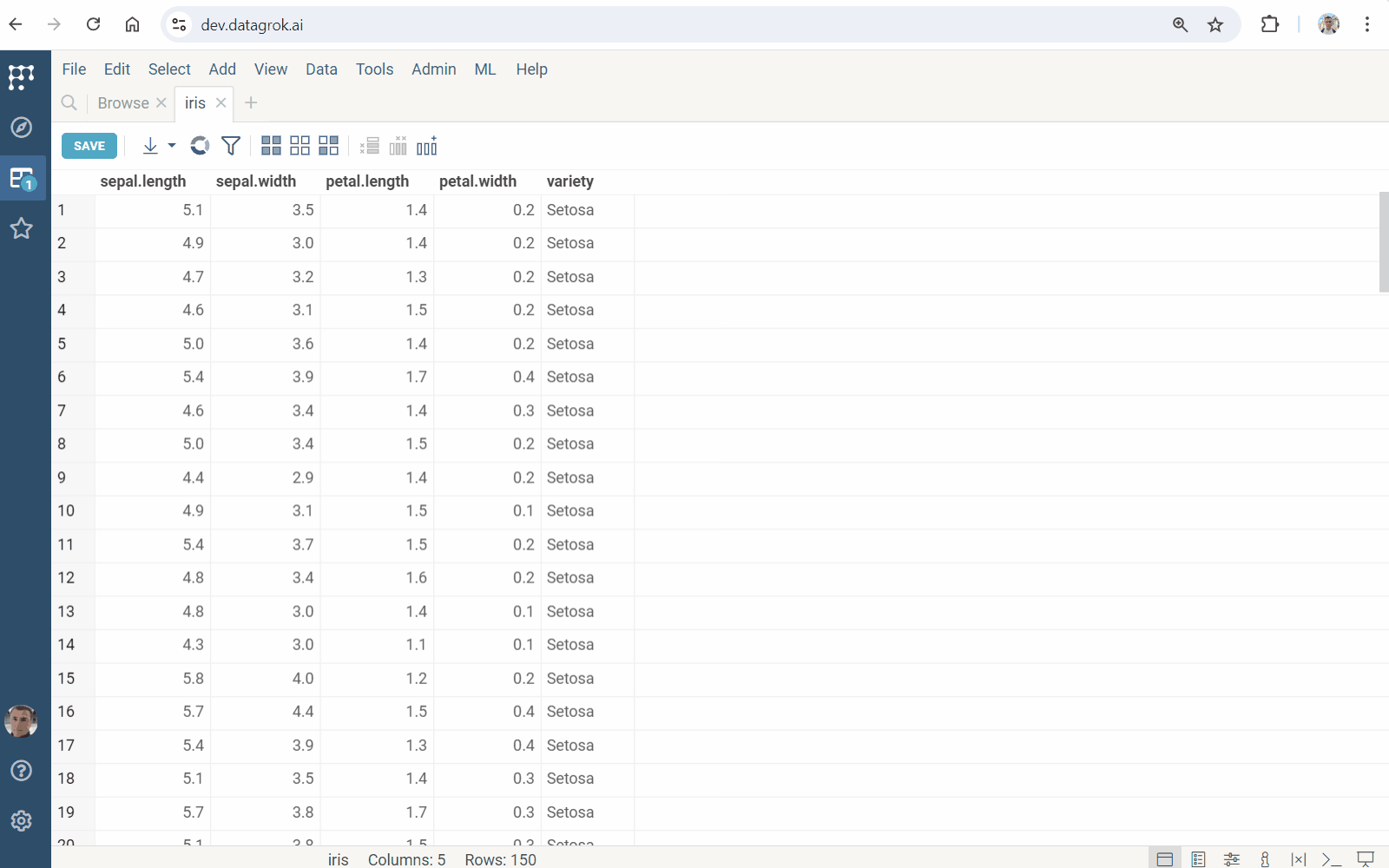
1 Like
Charts 1.3.4 (2024-08-23): docs, release notes
Bug Fixes
-
#2994: Charts | Sunburst: Double click on the viewer resets the view
-
#2992: Charts: Sunburst does not select/filter on empty category
- Charts: Sunburst: Update emphasis in order not to fade out other data
- Charts: Sunburst: Use only categorical columns for building the hierarchy
-
#2979: Charts: Sunburst is showing default columns instead of selected ones after applying layaout in some cases
- Charts: Demo: Fix globe viewer doesn’t show points
1 Like
Chem 1.11.4 (2024-08-23): docs, release notes
Features
- Chem: MMPA: Filter fragments by significance
- Chem: MMPA: Project and layout saving
- Chem: MMPA: Demo loaded not calculated
- Chem: Removed r-groups settings download from init
Bug Fixes
- Chem: MMPA: Fixed property panel on cliff line click
-
#2983: Chem: Fix tooltip styles for structure columns
- GROK-16493: MMPA: Fixed Summary viewer doesn’t show the values
1 Like
Chem 1.11.5 (2024-08-27): docs, release notes
Bug fixes
- Add tableView to runChemSpace for reduce dimensionality ui options
-
#3004: Chem: Scaffold tree is based on wrong table by default in some cases
- GROK-15938: Chem | Scaffold Tree: Array length differ
- Chem: MMPA: Fix demo
1 Like
Diff Studio 1.1.1 (2024-09-11): docs
- Browsing: Templates/Examples/Recent models integration to the browse tree
- Added tests & benchmarks: solvers performance & correctness, models features (basic structure, loops, updates, etc.)
- Templates/Examples: updated the basic template, added the Pollution model
- Float64 columns usage implementation
- Improved the main app start
1 Like
Diff Studio 1.1.2 (2024-09-12): docs
This release implements two models:
Explore them at Apps > Model Catalog. Also, check demo applications at Apps > Demo > Compute.
1 Like
EDA 1.2.1 (2024-09-12): docs
Added tests & benchmarks for missing values imputation using k-NN
1 Like
Diff Studio 1.1.3 (2024-09-25): docs
This release provides the use of lookup tables. Check it:
- Go to Apps > Diff Studio > Examples
- Run Bioreactor
1 Like
Diff Studio 1.1.4 (2024-09-30): docs
This release enables the use of lookup tables in Sensitivity Analysis and Parameters Optimization.
1 Like
Diff Studio 1.2.0 (2024-12-25): docs
This release introduces a set of UI/UX updates:
- Edit/Consumption modes toggle
- Reorganized top menu
- Improved icon placement and visibility
- Implemented run of the app with last called model
- Collapsability of input categories
- Sources and comments in the examples
- Model error indication
Fixes:
- The Acid Production example
- The behavior on the NaN-s case
1 Like
Tutorials 1.7.3 (2025-01-10)
Meet the Scientific Computing tutorials:
-
Differential Equations: learn how to model processes in Diff Studio
-
Sensitivity Analysis: learn how to analyze the relationship between inputs and outputs of your model using the Sensitivity Analysis feature
-
Parameters Optimization: learn how to find input conditions providing the desired output your model using Parameters Optimization
These tutorials will guide you through the computational tools of the platform.
1 Like
Diff Studio 1.2.1 (2025-01-31) : docs
Meet facet grid plot in Diff Studio. This multi-panel visualization improves complex models exploration.
1 Like
Diff Studio 1.2.4 (2025-02-20) : docs
This release improves model analysis. It utilizes Diff Grok, a light-weight library for solving differential equations to paralellize parameters optimization.
1 Like
Bio 2.19.0 (2025-02-20) docs, release notes
Features:
- Correct conversion and highlighting of toAtomicLevel
- Added context actions
Previous updates:
-
ToAtomicLevel:
- Support for DNA/RNA in all notations
- Add monomer highlighting for all notations/alphabets in toAtomicLevel conversion
- Add ToAtomicLevel for non-linear HELM structures
-
Monomer manager:
- Add Monomer manager for editing/adding/removing monomers
- Monomer managers and library manager as browse integrated apps
- Monomer library manager view with duplicate monomer configurator
- Extraction of selected to new library, molblocks corrections, monomer colors configurator
-
Monomer colors and rendering:
- Adjust monomer colors for better contrast
- Add monomer background coloring
- Add monomer coloring for fasta/separator from monomer library
- Add natural monomer colors for unconfigured custom monomers
-
Sequence processing, and visualization:
- Support Sequence renderer resizing
- Add WebLogo aggregation function
- Add WebLogo position tooltip with composition table (for count)
-
HELM and other notations:
- Add detector for Dimerized notation provider
- Add notation provider, splitter for cyclized macromolecules
- Add support for custom notations, splitters
-
PolyTool and molV3000 processing:
- Ability to use special engine to create molV3000 with CFG flags in the atoms block
- Ability to link monomers in molV3000 format
-
Filtering, validation, and UI:
- GROK-14230: Bio: Add basic UI for monomer lib files adding/validation
- GROK-14598: Bio: Substructure filter sync between cloned views, tests
-
Miscellaneous:
- Add KNN computation on webGPU for UMAP (sequence space)
- Add loading monomer sets from .json files
3 Likes