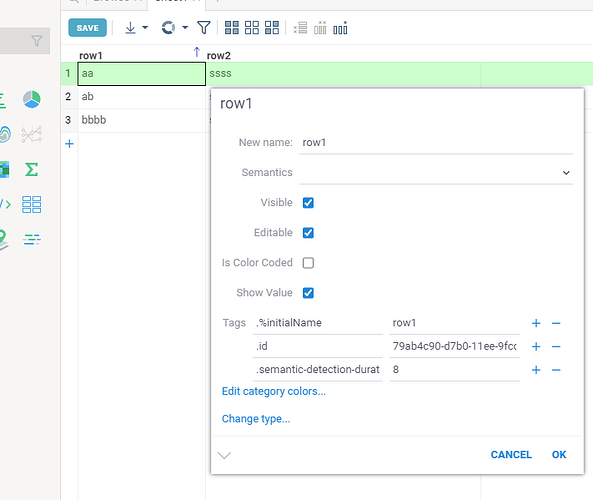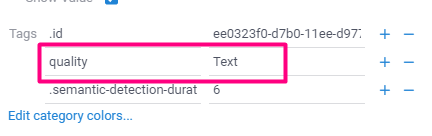Dear Communiy,
Recently I would like to add info panel which recives value from the cell and do something then return the result.
I tried to reporoduce the example.
‘’’
name: string length
language: python
tags: panel
input: string s {semType: text}
output: int length
condition: true
length = len(s)
‘’’
After saved the script, I open some tables which has string column. But I could not see the results.
How can I add the results? I expected that the results automatically added.
In the above example, the input parameter has {semType: Text} . So when you have a table open and go to a cell in a column with the semantic type Text , you will see this panel. You can use other semantic types in a similar way, for example, set {semType: Molecule} to display properties of various chemical structures.
Thanks,
Taka
Hi Taka,
There must be sem type set in the column to make this work. Because only semantic values are treated like objects, not all scalar types.
Could you set SemType “Text” on your column and try once again?
Hi Alex,
Thanks for your prompt reply.
Could you plase let me know that how to set SemType as ‘Text’ in the table?
I followed following URL and tried to set Semantics from the cell.
But I could not find Text in the list of Semantics.
Thanks,
Taka
Hi Taka,
Try to set the quality tag to text for the column.
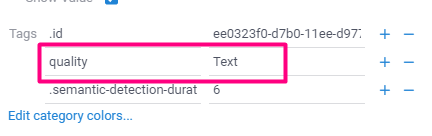
Best, Olena
1 Like
Hi Olena,
Thanks for your suggestion.
It worked.
Thanks for your kind support.
Best,
Taka
1 Like
Hi Taka,
Please refer to the link below for Tag’s information from our Help section:
Tags | Datagrok
If you have any questions, don’t hesitate to ask.
Best regards,
Olesia
1 Like
Hi Olesia,
Thanks for sharing the information!
It’s really useful for me.
Best,
Taka