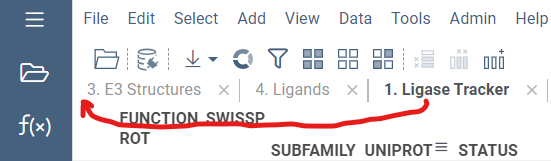Is there a way to easily reorder tabs in the table view? And can the order be saved in the Project config?
I have a dashboard with many tabs (table views) open and if I try to reorder them, the tab goes into “docking” mode. I also added numbers (1., 2., 3…) appended to the front of each table name hoping that they were sorted alphanumerically, but that didn’t work.
When I reopened the saved project, also the tab order changed from the original uploaded project state.
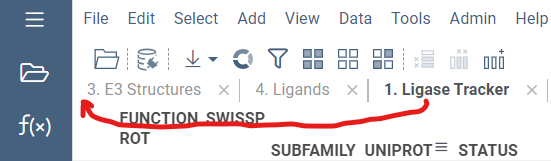
Hello,
Thank you for your feedback! I apologize for the inconvenience, but currently, there is no option to change the order of tabs in the platform. However, I want to assure you that we are actively working on implementing this feature, and it will be available in one of the upcoming versions of the platform. I will make sure to notify you as soon as it becomes available for use.
Regarding the issue you mentioned about the tabs’ order not being retained after saving the project, I have attempted to reproduce the bug, but unfortunately, I was unable to do so. To assist us in resolving this matter, could you please provide some additional information? Specifically, we would appreciate details such as the names of the tabs, their order before and after saving the project, and whether any additional options (such as data sync or presentation mode) were selected when saving. This information will help us investigate the issue further and find a solution.
Hello Anna,
It might be difficult to reproduce with just a couple tabs. I have a dashboard with 11 tabs. I load 11 different database driven tables, rename all of them (1. something, 2. something else, etc…) and they are in the correct order initially. Save the project using upload button. And then close/reopen, the tab order has changed. In the screenshot I attached above, you will see the change in order.
The project does not have data sync enabled or presentation mode checked. I hope this helps you to reproduce the issue. I’m happy to screenshare as well. Please reach out if that would help resolve the issue.
Hello Tom,
Thanks for reporting the issue. I’ve reproduced it, and we are currently working on fixes
Thank you. The Datagrok team is always very responsive to issues and concerns. Users really appreciate it.
Is there a ticket on github to track the progress of this issue? I will want to initiate an upgrade when part of a release.
Hello, Tom!
We have been tracking this issue in our Jira. I have duplicated that ticket in GitHub so that you can also track it.
Projects: the tabs order is changed from the original uploaded project state #2060