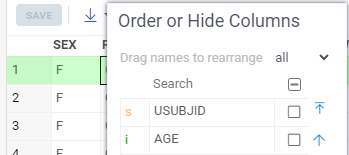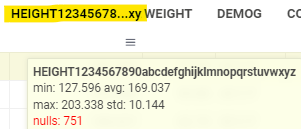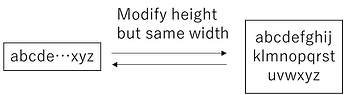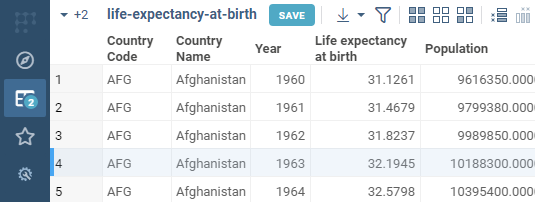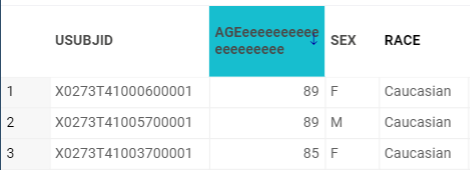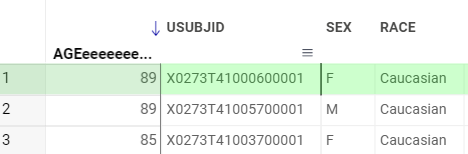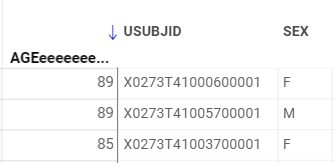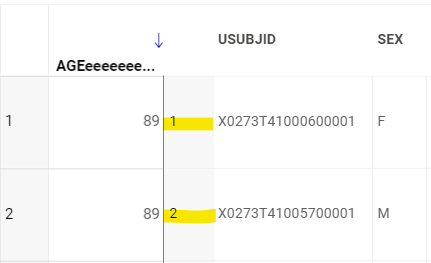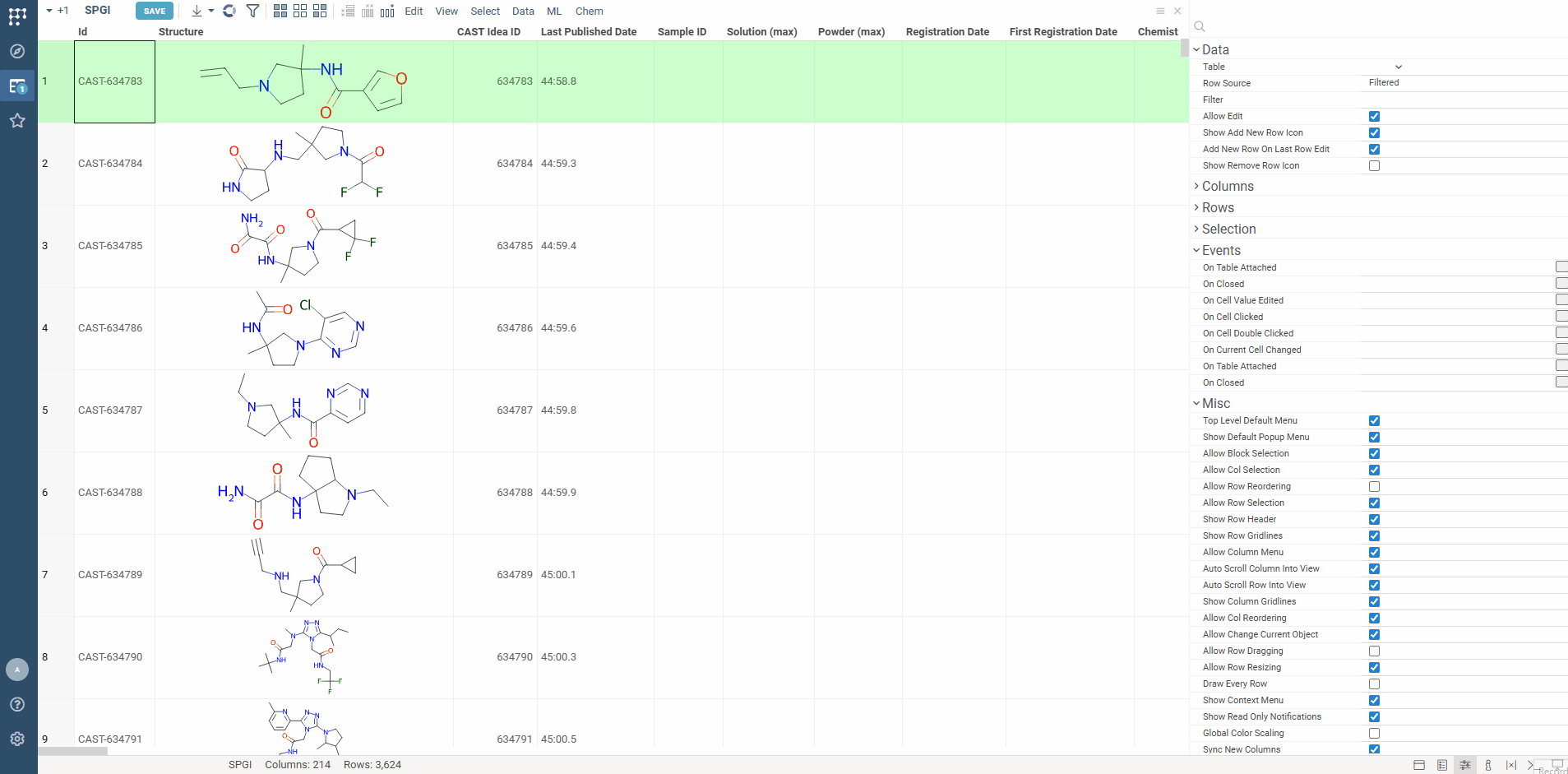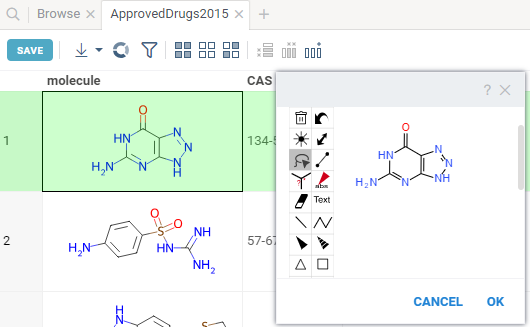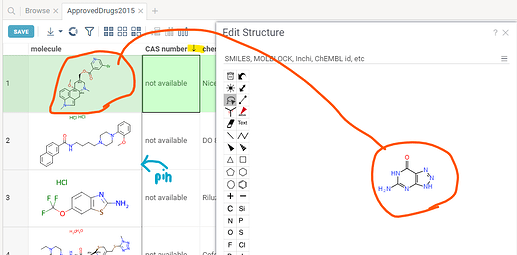Hi,
I use 1.20.0 version.
I have two questions in table viewer.
- Once setting pin column and uploading projects, pinned columns are set to hidden ones when opening the project next time.
Pinned two columns

They are set to be hidden.
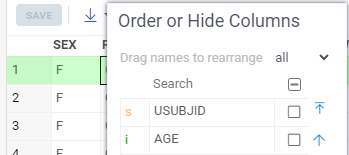
- Updating feature for showing column name
I found the new feature showing column name behavior, which is updated probably later than 1.19. That’s great. Once I modify the length of column width, the name can be completely shown.
On the other hand, long column name is sometimes necessary. So, I wonder if you could further update this function to show full column names by adjusting column height. Although I am not sure how diffucult it is, I hope you get interested in my idea. Since there might be several choices to achieve, any comments and questions are well appreciated.
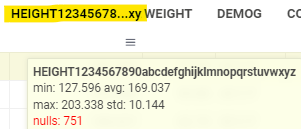
I appreciate your kind suppor in advance.
Kosuke
Hi Kosuke,
Thank you a lot for your feedback, we appreciate it!
Regarding the pinned columns and projects - we will look through them and try to fix them, though pinned columns are a little bit hard to fix, and we wanted to rewrite them in the core in one of the future versions of Datagrok. We will do our best to fix the pinned columns issue and deliver it.
Regarding the column names - do you mean that you want an additional flag for the grid or something, where some columns should be full width by default so the names would be fully readable? Can you please give an example where it could be usable, so we can discuss it and see what we can do there?
Additionally, if you are using the projects, you could just adjust the column width when you create and save the project, and then it will be automatically applied on the next project open.
Looking forward to your answer and more details on the column name issue!
Kind regards,
Dmytro
2 Likes
I am happy hearing from you. Thanks for considering my question.
I appreciate your effort about an issue on pin columns. I will patientlly wait until it’s done.
Regarding the column names - I want to display the long column name. However, simply making them wider reduces the number of columns that can be displayed. Therefore, I thought that if I increase the height of the columns and allow long names to wrap and be displayed, all names could be displayed even with a shorter width. That’s what I suggested. If it is not clear I am happy to explain it in more detail.
If you have any questions or comments, please let me know.
Kosuke
Now I get you. So you want to increase the column header height so it can be wrapped and displayed in multiple rows? Am I right?
Some time ago we spoke about it and wanted to do it, but haven’t done it yet. If that’s the case and you would like to have it, we can surely make it work so the header would have the same capabilities to wrap the text as it’s done in the grid.
Now I get you. So you want to increase the column header height so it can be wrapped and displayed in multiple rows? Am I right?
Exactly, that’s I wanted to do. With such behavior, users would be able to choose abbreviated name or wrapped name.
I am happy to hear you have discussed it before.
Best,
Kosuke
@skalkin Some time ago you wrote that you want to start supporting it - can you comment on this?
This will be addressed soon, in one of the patches for 1.20
1 Like
Implemented (was actually implemented before, but never properly exposed), and will be a part of the 1.20.2 patch:
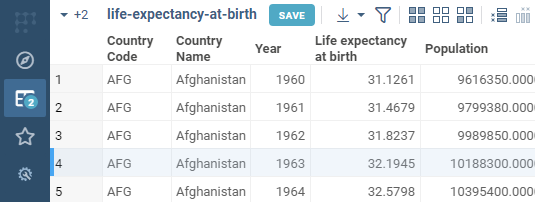
3 Likes
I appreciate your prompt solving an issue.
Hi, @dkovalyov
I would like to hear current state to tackle below issue.
- Once setting pin column and uploading projects, pinned columns are set to hidden ones when opening the project next time.
I posted this issue in July. At that time, behavior of pinned column is not easy to be fixed. If possible, could you share current situation and plan about if it is still not easy to do?
Best regards,
Kosuke
Hi, @kosuketakeuchi0621!
I took a quick look at the pinned columns problem once more. I’m not sure yet that we can easily fix it without rewriting the whole mechanism of pinned columns, but I will try one more time to see why it is set as hidden and what we can do with it. I will try to return to you with some answers in a couple of days.
Kind regards,
Dmytro
1 Like
Hi again, @kosuketakeuchi0621!
After investigating the problem again, we finally fixed it. So now, pinned columns can be used in the projects as well (they won’t be hidden when reopening a project in any grid in the project).
This fix is available in DG v1.22.0 using the PowerGrid package v1.4.6. So, if you have the latest version of the DG platform you can easily switch the PowerGrid package version to the newest one and then use it!
Kind regards,
Dmytro
3 Likes
What a great news! Thank you for your effort to fix.
I will try it.
1 Like
Dear Dmytro,
I confirmed pin column issue was solved. I appreciate it again.
I have additional inquiries concerning formatting information of pin columns.
Currently, formatting information of pinned column(s) looses original information, as shown below.
I wonder if you could modify to wrap column name. Besides, it would be better if you could keep other formatting information such as background color as well. Although I am not sure how difficult it is to change, I would appreciate if you could consider about it.
Personally, my highest priority would be wrapping column name function.
Original table
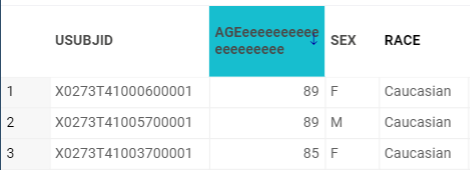
Pinned table
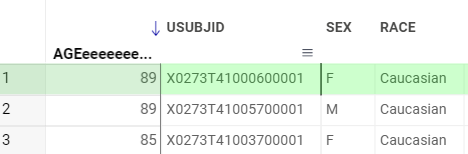
If you have any questions or comments please let me know.
Best,
Kosuke
1 Like
Hi Kosuke,
Thank you for your feedback, it is much appreciated! I am glad to hear that your old issue is resolved!
Regarding your request, I see the concern. You want to store all the formatting options in the pinned columns. I will look at what we can do there and try to store the information so it will automatically apply.
I hope to get back to you with the results in a few days or even earlier.
Kind regards,
Dmytro
1 Like
Dear Dmytro,
Thank you for your positive note. I appreciate your effort.
You want to store all the formatting options in the pinned columns.
That’s right. On the other hand, I am not sure how difficult to store “all the formatting options”, so please prioritze items.
For your information, I found a small bug which occurs in limited situation.
Original data table with a pinned column is shown below.
When changing row height, index column was shown duplicately.
Although it can be circumvented by re-set pinned column, I would appreciate if you handle this as well.
Best regards,
Kosuke
2 Likes
Oh, I see. I’ve seen this bug before while doing other things - I’ll try to fix it and get back to you. Thank you very much for the feedback, we value it a lot!
3 Likes
Hi Kosuke,
I have great news for you! Both of the issues you reported were fixed - but let me tell you about it a little bit more.
The issue with column index duplication is resolved in the PowerGrid package v1.4.11 - you can already install it and use it.
The issue with the pinned column formatting took a little bit more time and, unfortunately, needs some core changes - so it will be available in the Datagrok v1.23 with the PowerGrid package v1.5.0 (most likely).
I also attached the GIF below so you can see the bugs were fixed.
Kind regards,
Dmytro
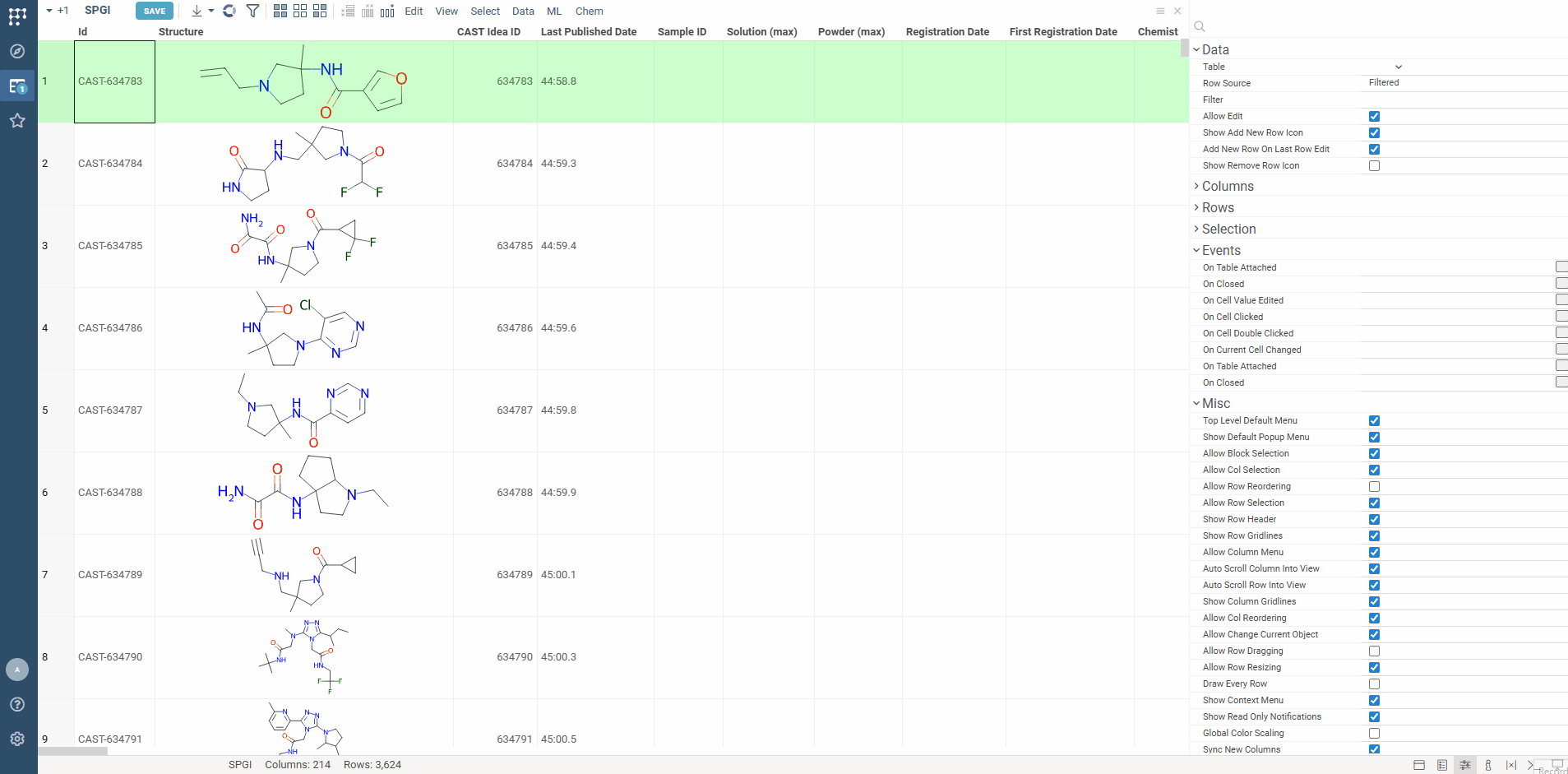
1 Like
Hi, Dmytro,
Thank you as always. I am glad to see fixing multiple issues.
Besides thank you for continueing effort for formatting pinned column.
I will check and let you know if I find additional idea for improvement.
Best,
Kosuke
2 Likes
Dear Dmytro,
I would like to report a new bug occurred with the pin column function. We have found cases where the chemical structure displayed when pinning a column is inconsistent with the one held internally.
With no pin columns, the top structrure has the same structure internally as well.
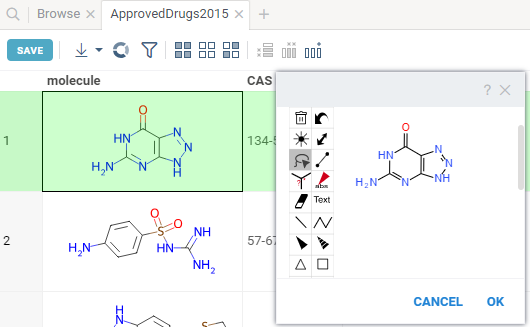
However, after pin structure column and then sort by a next column, the top structure shown becomes not consistent with internal structure.
I wonder if you could deal with this issue. If you have any questions or comments, please let me know.
Best,
Kosuke
1 Like