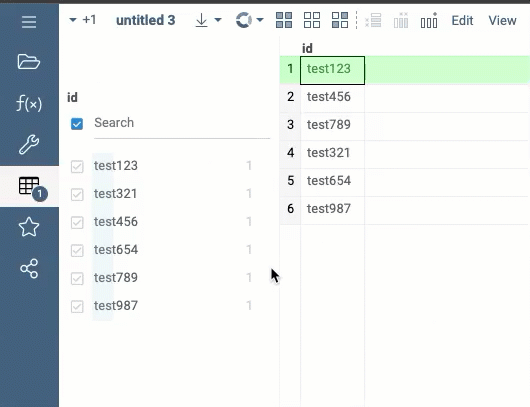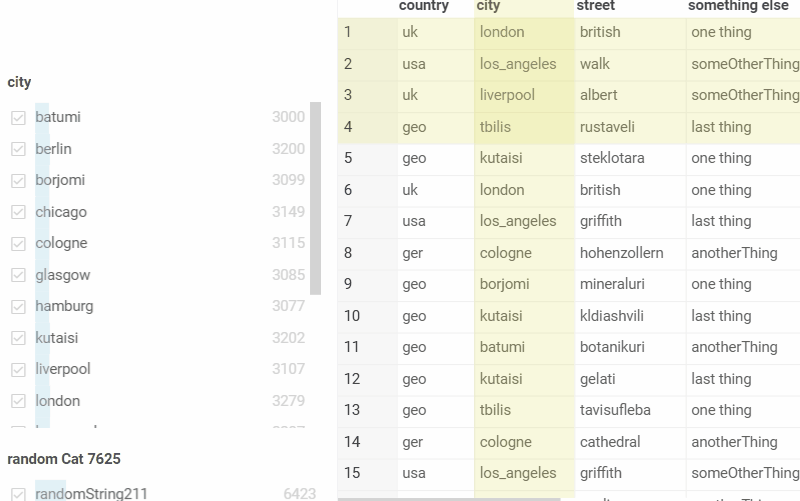Hi Team
(Diana, this is feedback I owe you since quite some time).
After playing a lot with the search functionality in categorical filters, as well as with pasting in lists - and after showing that to users - we figured out that this is too complicated for people who do not use this functionality on a daily basis, and we were wondering whether we could simplify it?
Here is how it works today
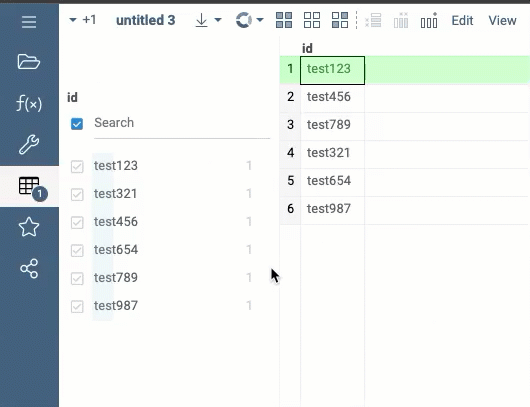
It would be nice if instead the search directly applies the filter - so it does not only search categories, but directly filters.
At the same time, it would more common that you want to filter the data “to” the search term, instead of filtering the search term out.
As shown in the video, this requires a couple of steps today.
Please let me know what you think
Hello Nico!
Thank you for great suggestion.
I am replying to this thread as well to inform that above requested feature has been implemented.
Here is the summary of how this checkbox works now:
By default, the search checkbox will be enabled, which means that anything you type into filter search bar will be used as filter, be it a single query or comma separated values. In the gif case provided above, if the checkbox is enabled and you type ‘3’, then every category containing ‘3’ in their name will be applied as filter. similarly, if you type comma separated values like ‘test123, test321’, these two categories will be applied as a filter. If you turn off the checkbox, the search bar will be used purely for searching, and will not apply the filter (which can be done manually with category checkboxes).
You can read more about the filter on our filters help page.
Also attaching the gif of current behavior.
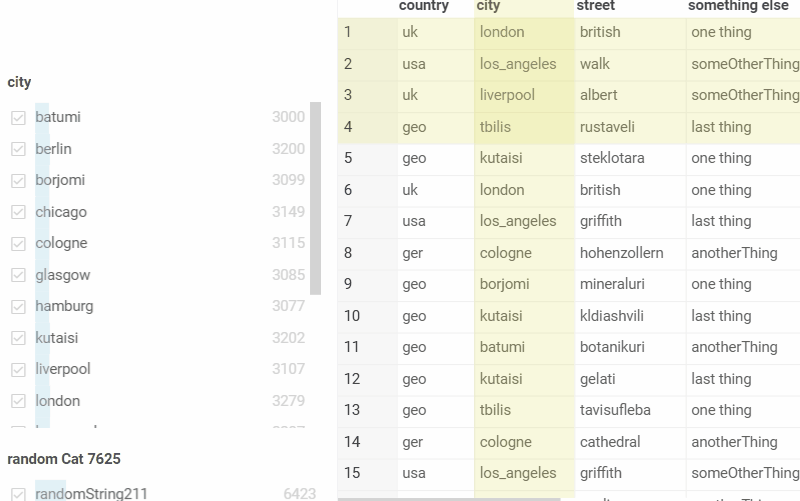
1 Like