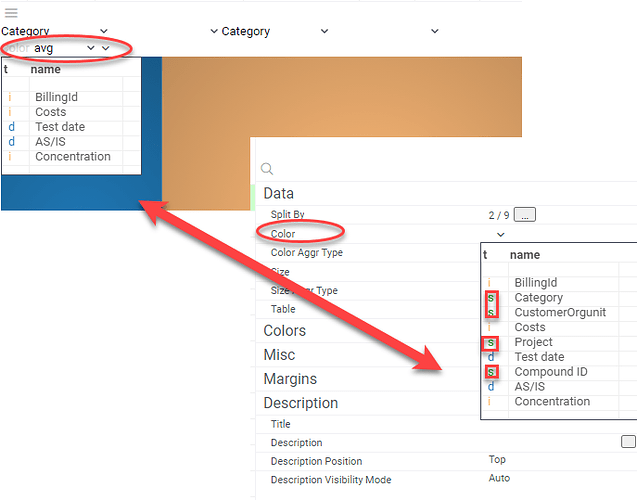A couple of questions regarding the treemap:
- Split by number is not consistent with hierarchy indication on the tree map. It seems Split by number in the treemap’s properties is always one extra? Diana reported this in your tracking system.
- When I select columns in the properties Split by, how the left menu on top of treemap supposed to show? What’s the order based on? I tried to select/unselect few times, then left menu is kind of messy.
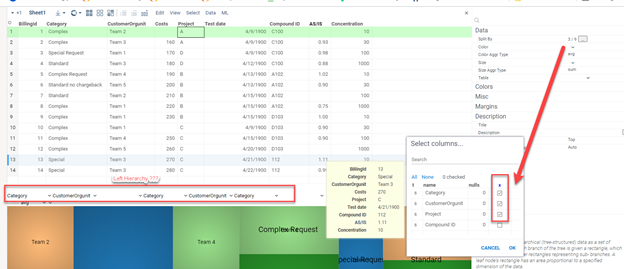
- Split by can only be string? Is there any plan to add other data type?
- Can we customize the color? For example in spotfire we can customize the color and choose different type of aggregation and color mode. In datagrok, it seems that we can only customize color on column value but not on column aggregation value?
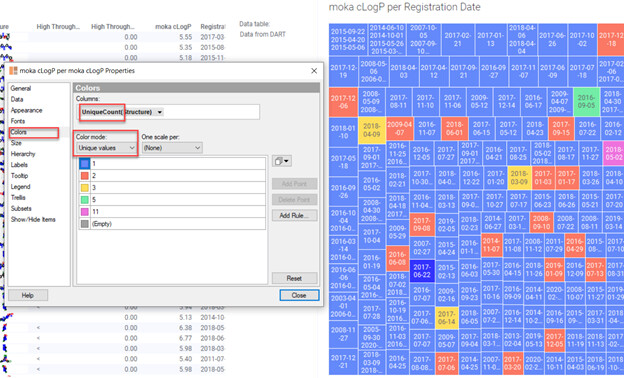
- Color by menu doesn’t consistent with properties data color.
In the color by menu on top of treemap, there is no string value I can choose. But properties window color has all types.
Thank you!