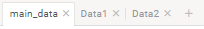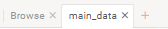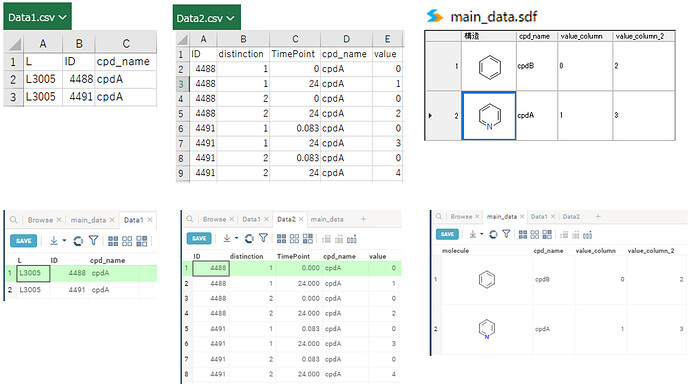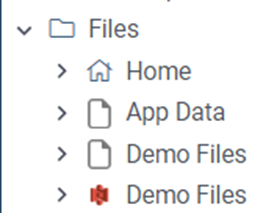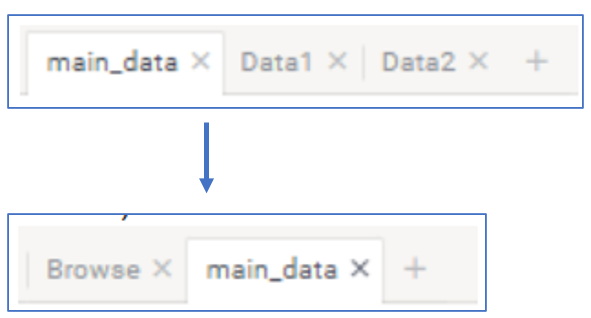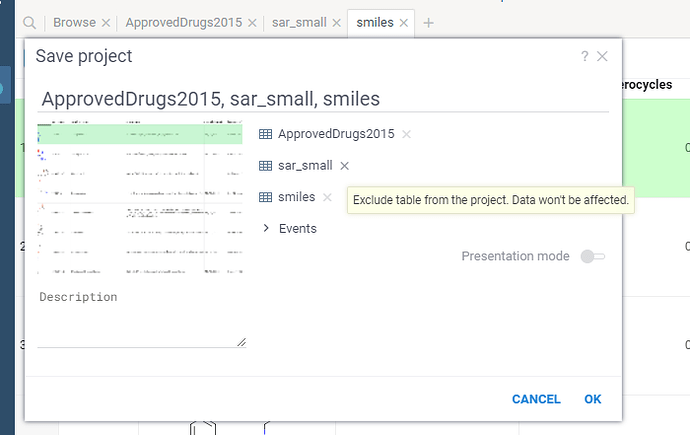Hello,
I’m using datagrok ver 1.18.6 now.
I can’t delete table tab and it’s showed below.
-
read some data
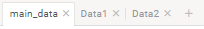
-
delete table tab by just pushing × botton
(The tab to be deleted is intended to be used as a line-chart viewer. No need to display as a table.)
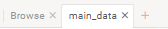
-
save project and close all
-
then reopen project but these tables are shown.

Is there any idea on how to realize what I want to do?
Best,
Kosuke
Hi Kosuke,
Thank you for your feedback and sorry for the inconvenience!
Can you please provide some additional information regarding the steps or better record a video on reproducing your problem? To fix the issue, we need to understand what was the content of the tabs you opened and why it wasn’t closed in the project. It will help us a lot.
Looking forward to your answer.
Kind regards,
Dmytro
Hi Dmytro,
Thank you for your quick responce.
I show you the details.
demo-data
These data can be loaded either by drag & drop or by selecting “Files”.
Both methods have the same functionality.
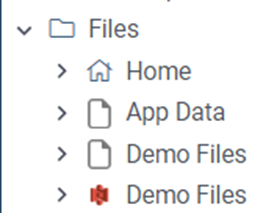
The files that I mainly want to delete from the main screen are csv table tab.
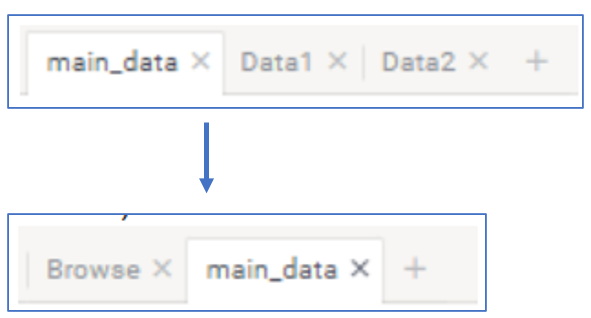
The following will be the same as the email mentioned above.
If you have any questions or concerns, please feel free to ask.
Thank you, I see!
Did you remove the tables from the project uploading window?
The problem could be that you removed the tabs with tables but forgot to exclude them from the project when saving it. If you exclude these tables in the ‘Save project’ window, the saved project should just have one table as intended in your case.
If it’s not the case, please let us know and we will investigate this issue more and will try and fix it as soon as possible.
Hi Dmytro,
Thank you for your feedback.
I apologize for not providing accurate details earlier.
I have read three datasets (shown above), but there is no need to display two of them (Data1.csv & Data2.csv) as tables.
These two datasets are just used for Line-table visualization, so I do not want them to be displayed as tabs.
Therefore, I do not expect to remove them from the “save project window”.
Best,
Kosuke
I see. So, if I get you correct, you’re trying to just show the line chart visualization (which somehow depends on your opened Data1 and Data2 tables) but not to show these tables? But they are opened as separate tabs and you can’t completely remove them, right?
1 Like
Yes, yes !
If unnecessary tabs are left, they will lead to reduced visibility and should be erased if possible.
The line chart will work fine even if the tabs that do not need to be displayed (Data1 & Data2) are deleted with the X button.
Just in case it helps.
In the following Q&A, I displayed a line chart visualization using the same data.
Line chart: about splits and color - Community (datagrok.ai)