How to lock the menu visibility setting? Currently it gets disabled after the page reloading.
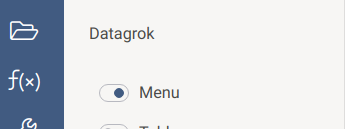
How to lock the menu visibility setting? Currently it gets disabled after the page reloading.
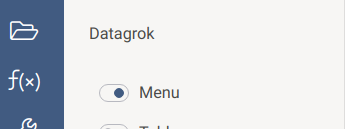
Currently there is no such ability.
You can double-click on sidebar icon to show/hide menu.
BTW, what menu item do you need? Menu is a workaround to access unpopular features from old UI. may be, we forgot to move something to the new UI?
First of all it has handy “open local file” button. Then the open tabs are far easier to switch. And the third is that I can add my custom js viewer to the dataset via Add>Javascript Viewers>[My Viewer].
Clicking invisible-something in the new UI is terrible. But even this doesn’t give the ability to add my own viewer to the dataset. The list has only pre-defined viewers (I guess from the Viewers package)
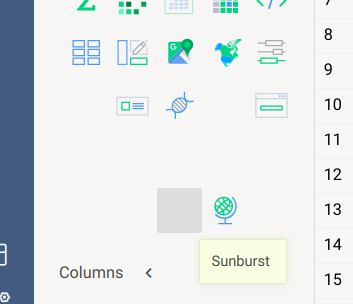
OK, thanks for the feedback!
You can double-click on “open” icon on the sidebar to open a local file,
Also, you can switch between tabs with the drop-down menu on the left of view name:
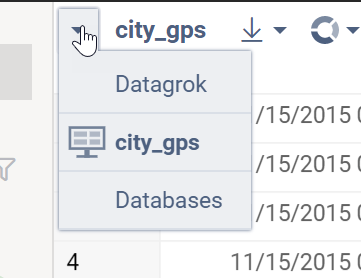
And, here is the button on the toolbar to add a viewer:
This is very interesting screenshot.
There shouldn’t be invisible icons on the left. Can you provide a full screenshot? Is this public.datagrok.ai?
Yes it is.
Yes, and this two-click access is less convenient
Yes and that lists only the bundled Viewers package. So, no luck there.
Thanks for the feedback!
And, one more question, is you toolbox pinned to the screen? In that case you can switch between tables with single click.
I will register a ticket to find out why your viewer is not on the list and why there are empty viewer icons.
By the way my package name in the list is wrong. What should I do for fixing this?
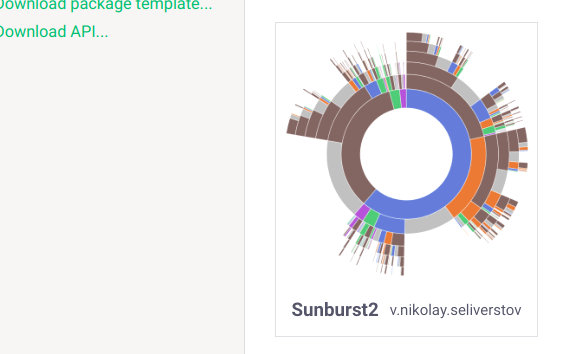
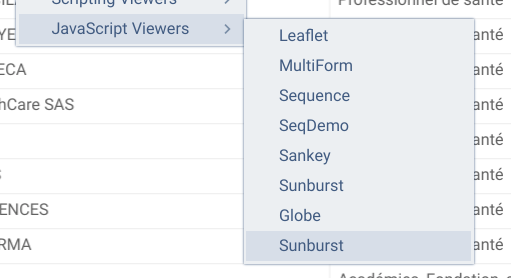
You should rename function inside a package:
//name: Sunburst
//description: Sunburst map
//tags: viewer
//output: viewer result
sunburstViewer() {
return new Sunburst7Viewer();
}
I see. I have no such header. That absence was copied from the leaflet package : )
//name: Leaflet
//description: Leaflet map
//tags: viewer
//output: viewer result
leafletViewer() {
return new LeafletViewer();
}
Leaflet has it too
Leaflet package is slightly different. It doesn’t use webpack building. But, main principle of functions annotations is the same,
Is it mandatory to use webpack? I do not use it too for now.
I’v looked in the wrong file. The metadata at its own place. You are correct.
No, it’s not. You can make a package without building.
@alex.paramonov, I think we should indeed remember user’s settings for menu visibility, as well as other window visibility settings. The old “full” UI still has value, especially for people that put productivity over the slick UI, and it looks like Nikolay is exactly that kind of person. Having said that, of course we should continue bridging the gap between the two worlds as much as possible - ideally we’ll make everything easily available via the new UI, but we are not there yet.
Sure! I completely agree that we should keep user settings, it’s obvious feature to be made. But I just wanted to explain all possibilities.
That made my package to appear in the drop-down list of new UI. Thanks for the help!
Do you know how to add a small icon (menu icon) to it?
That’s not possible at the moment, but it will be something like //icon: viewer-icon.png in the metadata
Can I redeploy/use a package without need of page reload? I saw you reload the app after a new upload on couple of your youtube videos.